Welcome to a short how-to video that'll cover the basics of setting up the Q5X Dynamic Mode configuration from Banner Engineering.
Dynamic Teach is recommended for applications where the machine or process cannot be stopped.
For teaching to put the sensor into dynamic mode, press and hold the 'minus' button for more than two seconds.
Press the 'plus' button once, and you'll see Teach 1 on the screen.
Press the middle button to select, and then toggle either the 'plus' or 'minus' button until you see DYN on the display.
Next, hold the middle button for more than two seconds to confirm the selection.
To start the teach process, press and hold the middle button for more than two seconds. The display will switch from toggling between 'Dynamic' and 'Start'.
Press the middle button once. The display will toggle between 'Dynamic' and 'Stop', meaning the sensor is now taking samples.
Allow multiple targets to pass the sensor, then press the middle button to stop the sampling.
A switch point will automatically be placed midway between the minimum and maximum sample distance.
The switch point distance will flash on the display and then return to Run mode.
That covers the basics of the Q5X Dynamic Mode configuration.
For more information, visit our website at bannerengineering.com.
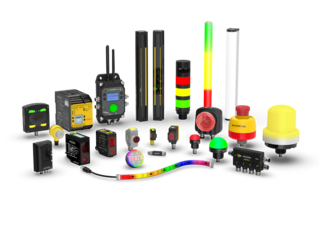
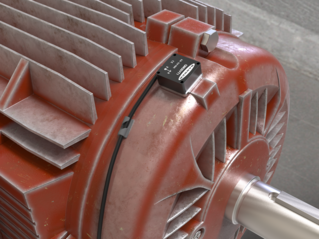


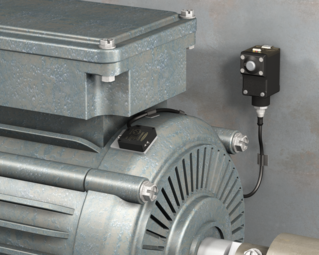











.psd/jcr:content/renditions/cq5dam.thumbnail.319.319.png)




