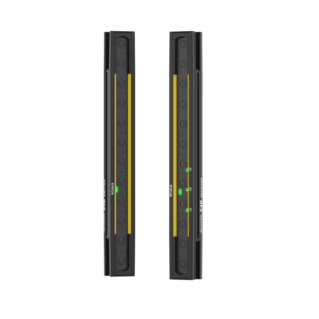This is a short how-to video that will cover the basics of cascading the S4B Series Heavy-Duty Type 4 Safety Light Curtains from Banner Engineering.
If you need assistance with mounting and aligning a curtain, check out our video on how to set up a new S4B Light Curtain.
All S4B light curtains can be used as standalone units or as part of a cascaded chain with up to four units.
Adding multiple curtains to a chain requires the right cordsets, which may be ordered as part of a cascaded light curtain kit.
The first unit on a chain should have a splitter cordset, with a black cable for power and a yellow cable for connecting to the chain.
Plug the yellow cable into that of the next unit in the chain.
Once these connections are made for both the emitters and receivers, connect the black cables to power.
The receivers LEDs will indicate the boot up and cascade learning process.
After connecting power, all of the LEDs turn on red and green to indicate that the unit is receiving power.
Next, the zone LEDs will indicate the chain scan code.
The default for the first receiver is scan code 1, which is indicated by zone LED 2 lighting up yellow.
The next unit in the chain will be scan code 2, which is indicated by zone LEDs 2 and 3 lighting up.
The scan codes will automatically alternate throughout the chain.
Once the boot up sequence is complete, all LEDs will illuminate with their current run status.
The main status LED will blink a specific number of times every 10 seconds, matching the number of units in the chain.
For example, the LED will flash two times every 10 seconds to represent that there are two units in the chain.
You may test to ensure that the communication between curtains is functioning properly by blocking beams on the cascaded curtain.
The status LED will turn red on the unit that was blocked, as well as on the first receiver in the chain.
That covers the basics of cascading the S4B Safety Light Curtain.
For more information, visit bannerengineering.com.