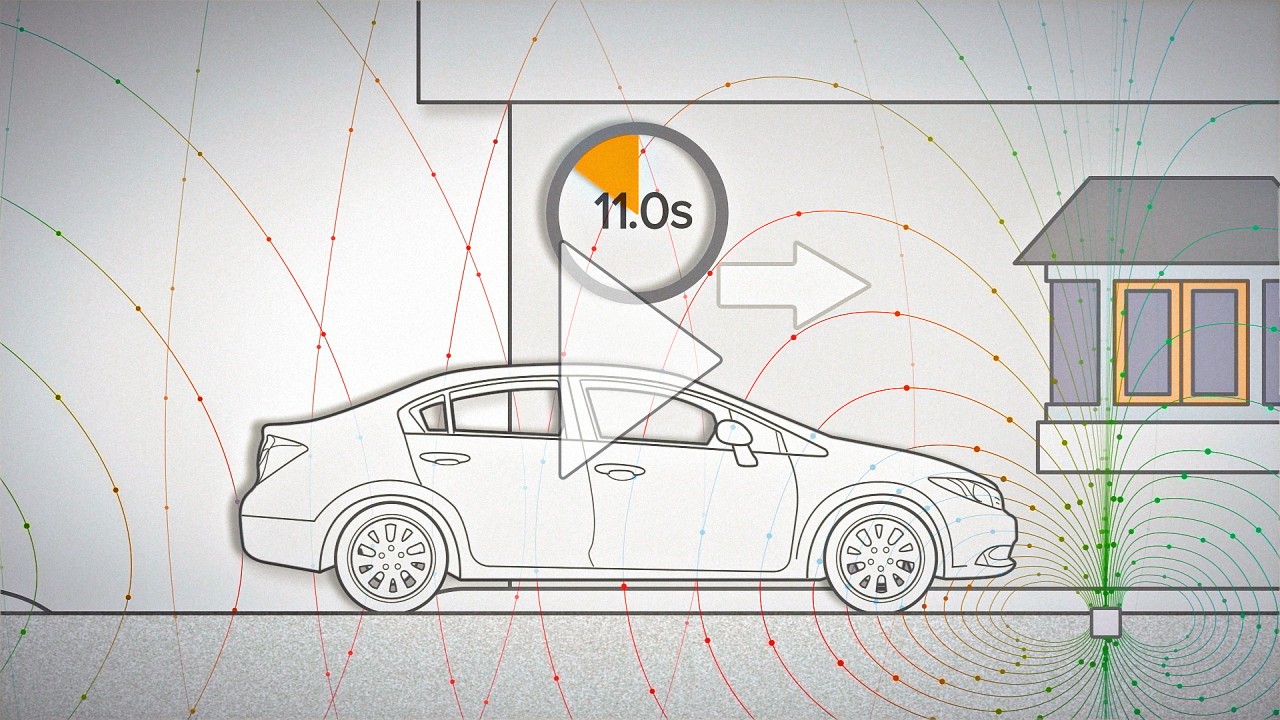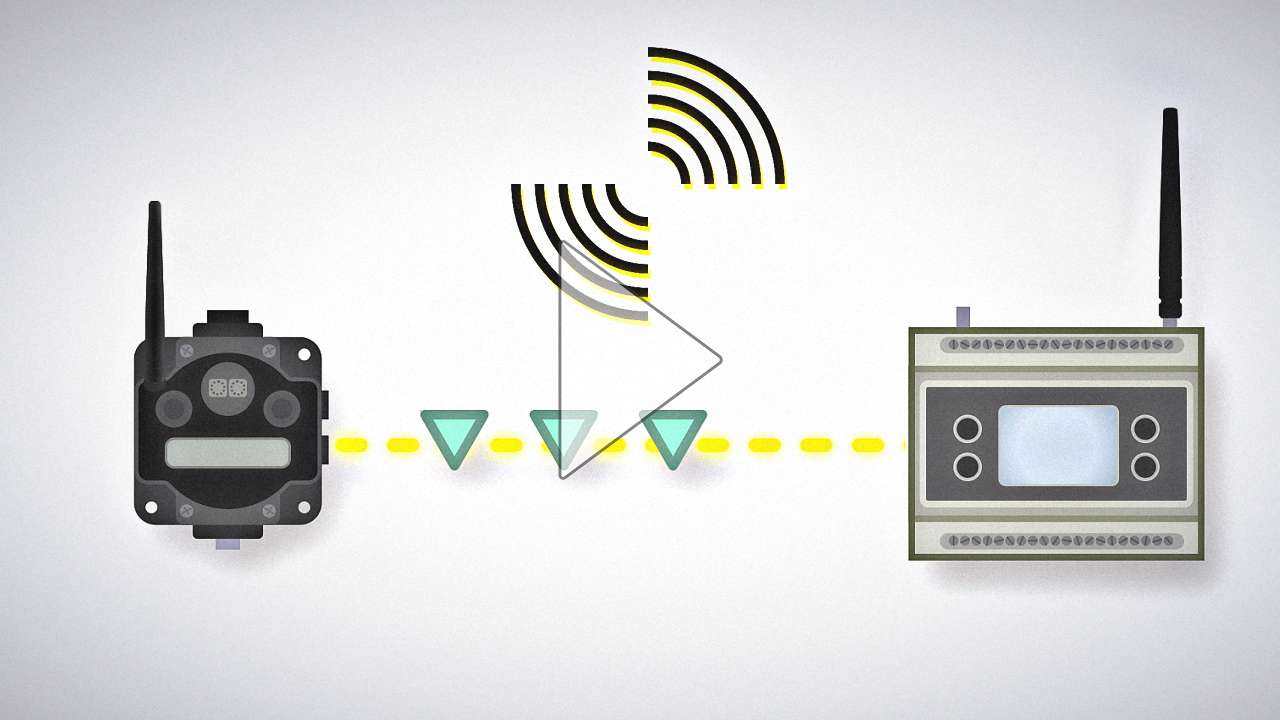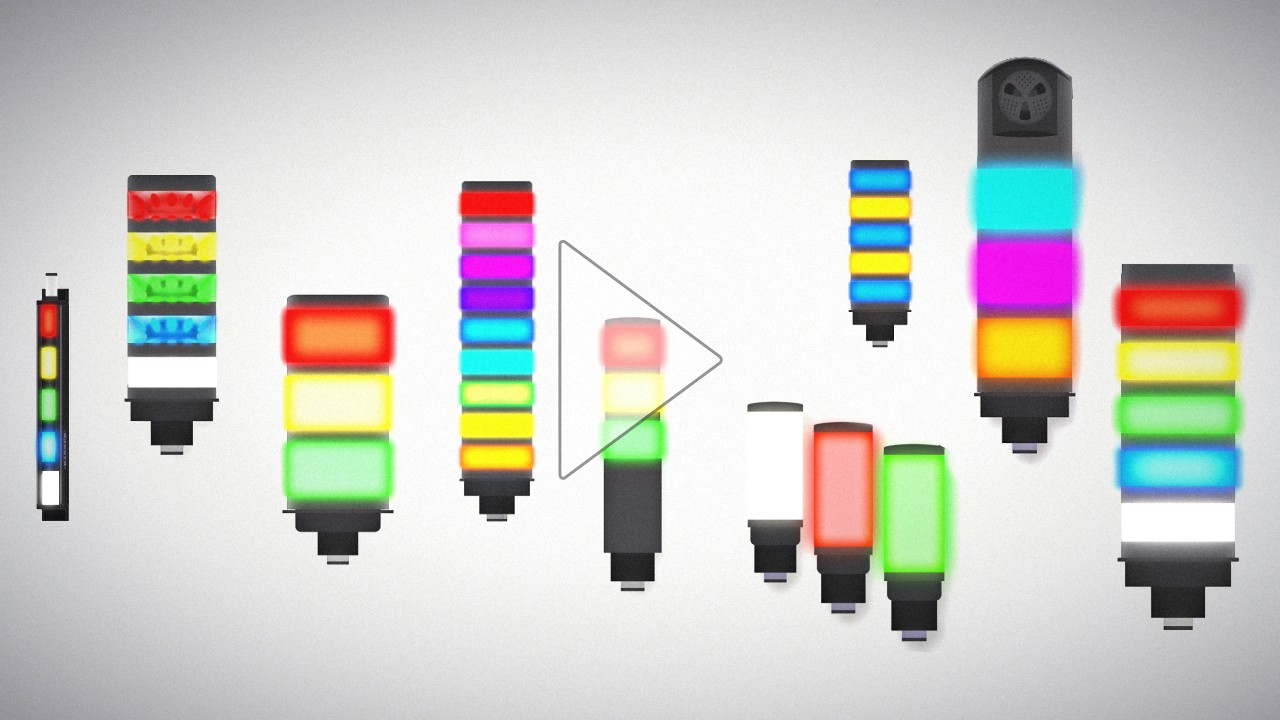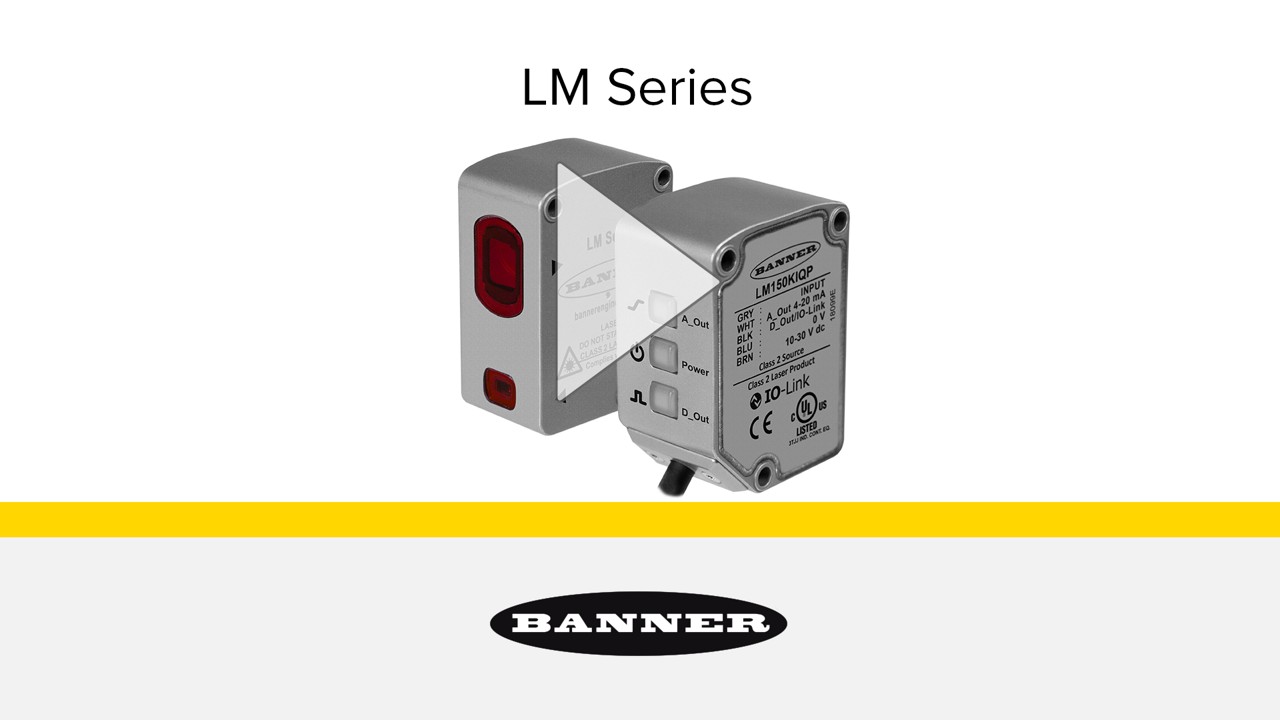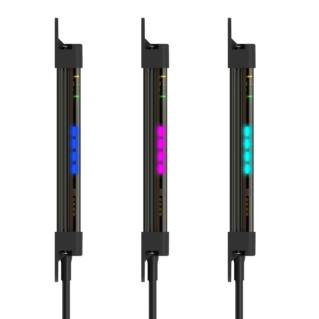Skip To Main Content
Using a Keyboard to navigate this site? Press the Enter button on your keyboard to bypass the navigation.
-
Products
- View All
-
-
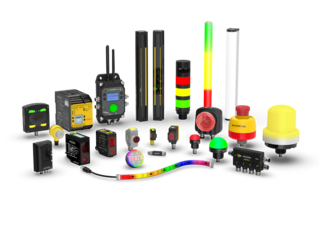
New Products | news
Read About All of Banner's New Products
-
-
Industries
-
Applications
- View All
-
-
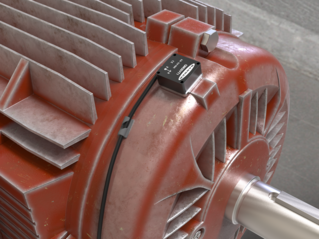
Success Story | news
Monitor Vibration: Prevent Costly Downtime in Boiler Room -

Success Story | news
Predictive Maintenance for Crane Motors and Gearboxes -

Success Story | news
Predictive Maintenance of Rotating Parts on Conveyor
-
-
Support
-
Company
- Lighting and Indication
- View All
-
-
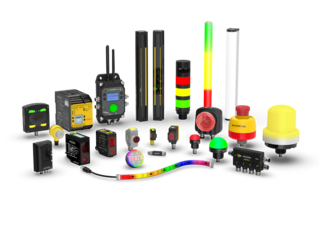
New Products | news
Read About All of Banner's New Products
-
- Machine Safety
- View All
-
-
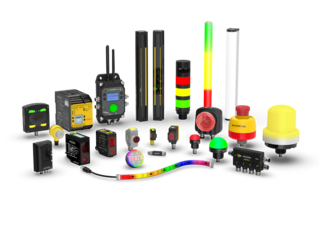
New Products | news
Read About All of Banner's New Products
-
- Industrial Wireless
- View All
-
-
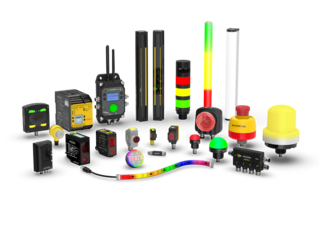
New Products | news
Read About All of Banner's New Products
-
- Barcode and Vision
- View All
-
-
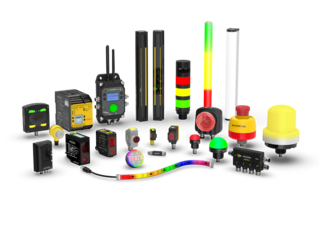
New Products | news
Read About All of Banner's New Products
-
- Remote I/O
- View All
-
-
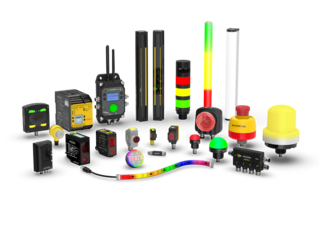
New Products | news
Read About All of Banner's New Products
-
- Connectivity Technology
- View All
-
-
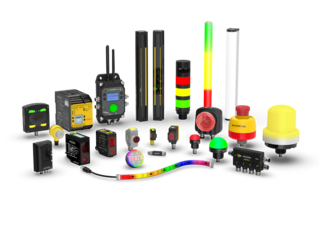
New Products | news
Read About All of Banner's New Products
-
- Monitoring Solutions
- View All
-
-
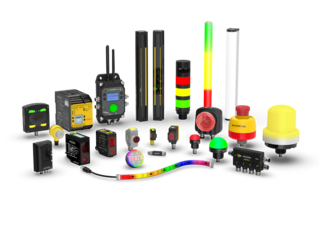
New Products | news
Read About All of Banner's New Products
-
- IIOT Innovations for the Data-Driven Factory
- View All
-
-
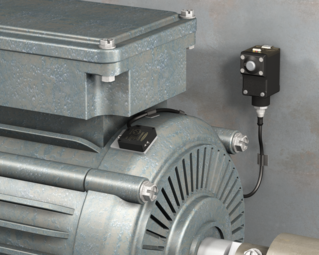
Success Story | DXM
Predictive Maintenance and Condition Monitoring -

Success Story | Wireless Solutions
Packaging Converter Monitoring -

Success Story | Wireless Gateways and Nodes
Thermal Remediation Temperature Measurement
-
- Smart Sensors
- View All
-
-

Success Story | QS18
Reliable Detection of Transparent Bottles on Conveyor -

Success Story | R58
Detecting Various Registration Marks -

Success Story | Smart Sensors
High Speed Package Profiling with Laser Sensors
-
- Machine Safety
- View All
-
-

Success Story | IRIS
Improved Efficiency and Safety on Packaging Automation System -

Success Story | CL50
Simplifying Safety Feature Management
-
- Track and Trace Applications
- View All
-
-

Success Story | IVU
Vision Sensor to Read QR Codes -

Success Story | IVU
UV Barcodes for Traceability
-
- Pick to Light Applications
- View All
-
-

Success Story | PTL110
Operator Guidance Solution -

Success Story | PTL110
Improving Productivity with Pick-to-Light Products -

Success Story | PTL Products
Operator Guidance Solution
-
- Industrial Illumination
- View All
-
-
.psd/jcr:content/renditions/cq5dam.thumbnail.319.319.png)
Success Story | WLB32
Efficient LED Light Bars Reduce Build Times and Expenses
-
- Status Indication
- View All
-
-

Success Story | K50L
Status Indication on Driverless Vehicles
-
- Measurement and Inspection Applications
- View All
-
-

Success Story
Precision Measurement
-
- Quality Control
- View All
-
-

Success Story | iVu Plus TG
Combined Inspections Used to Meet Quality Standards
-
- Vehicle Detection
- View All
-
-

Success Story | K50 Touch
Warehouse Vehicle Detection with Indication
-






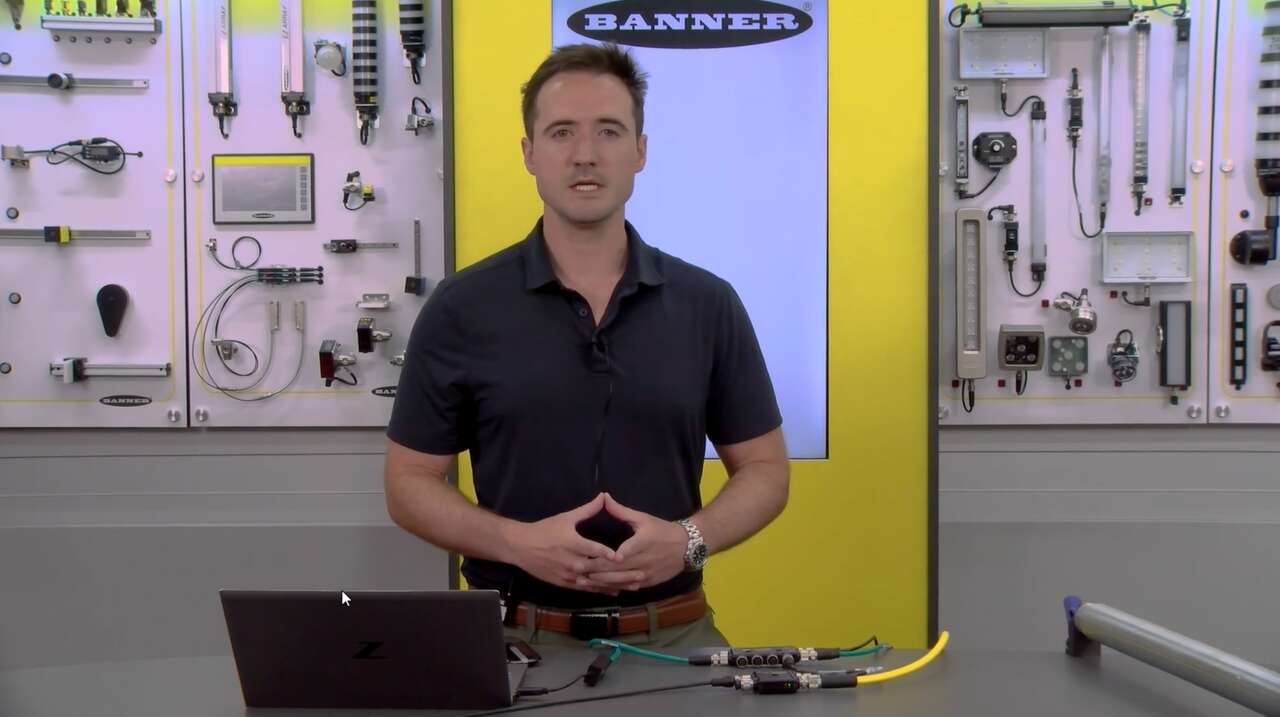
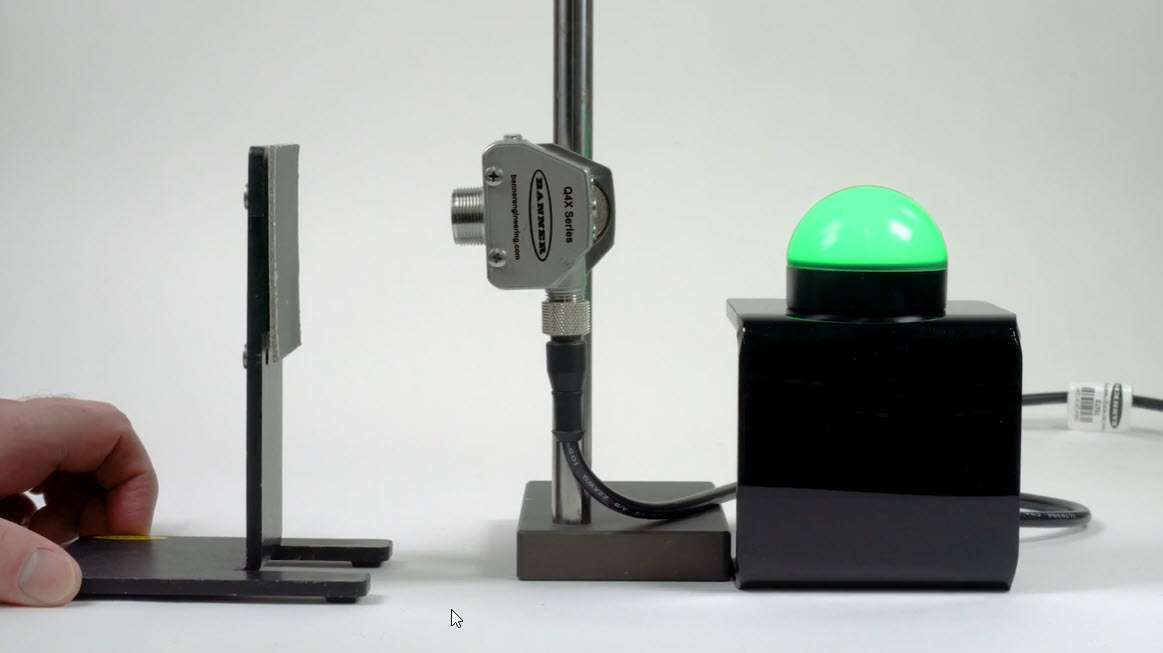

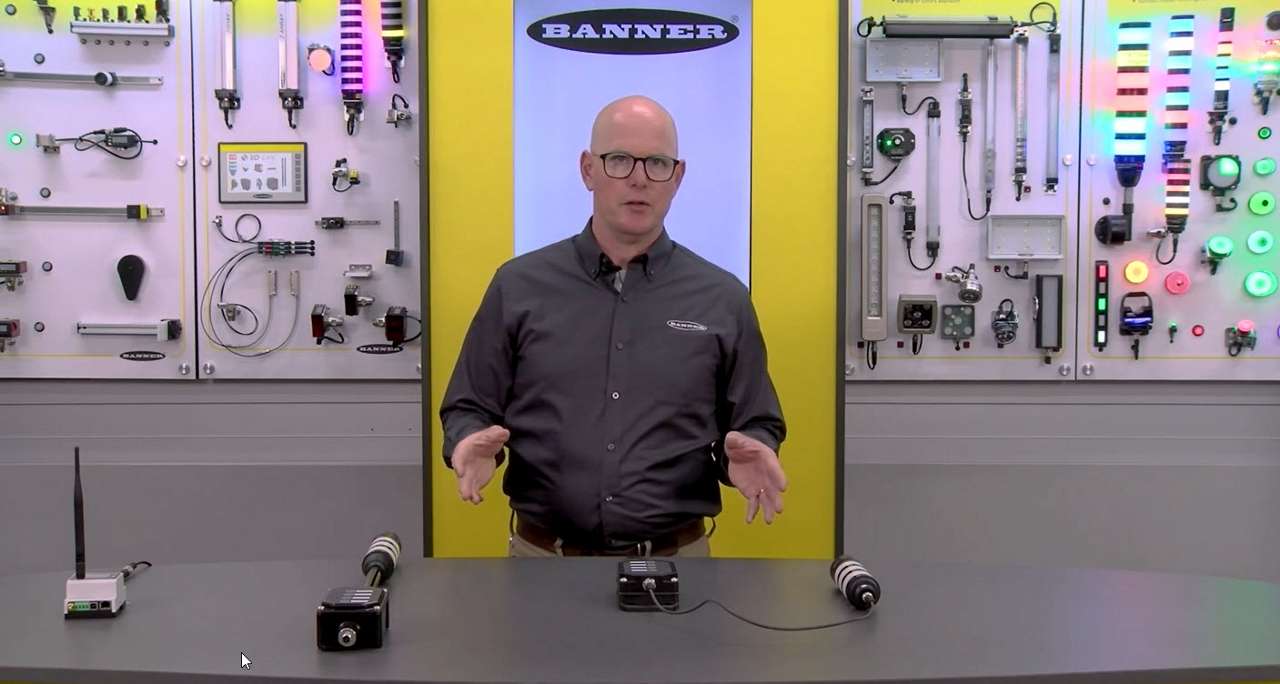
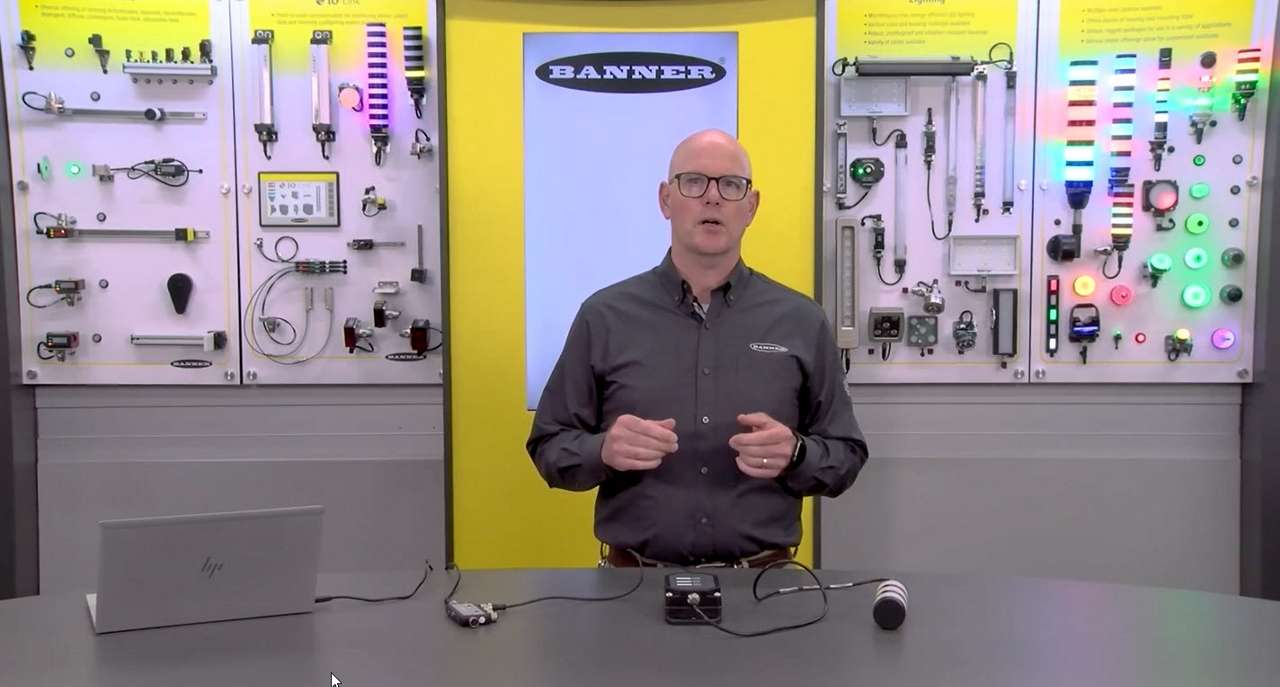





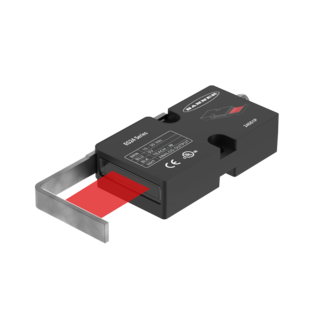




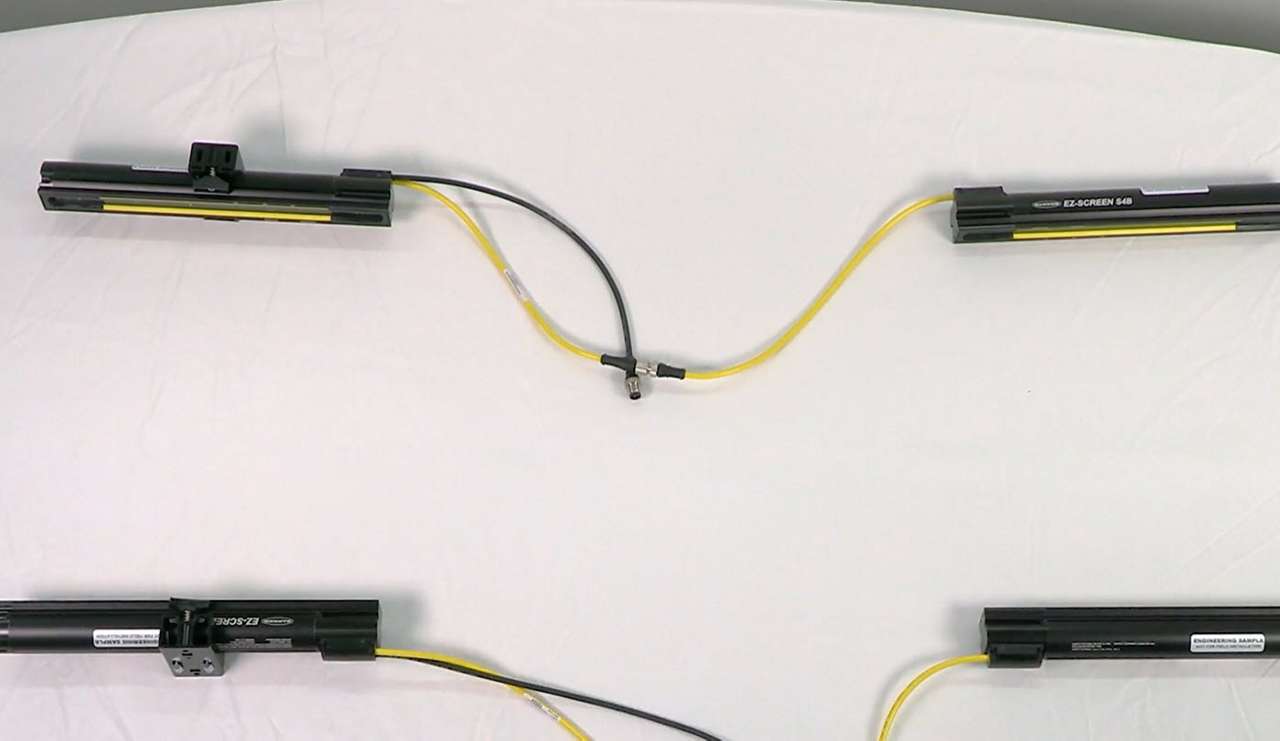




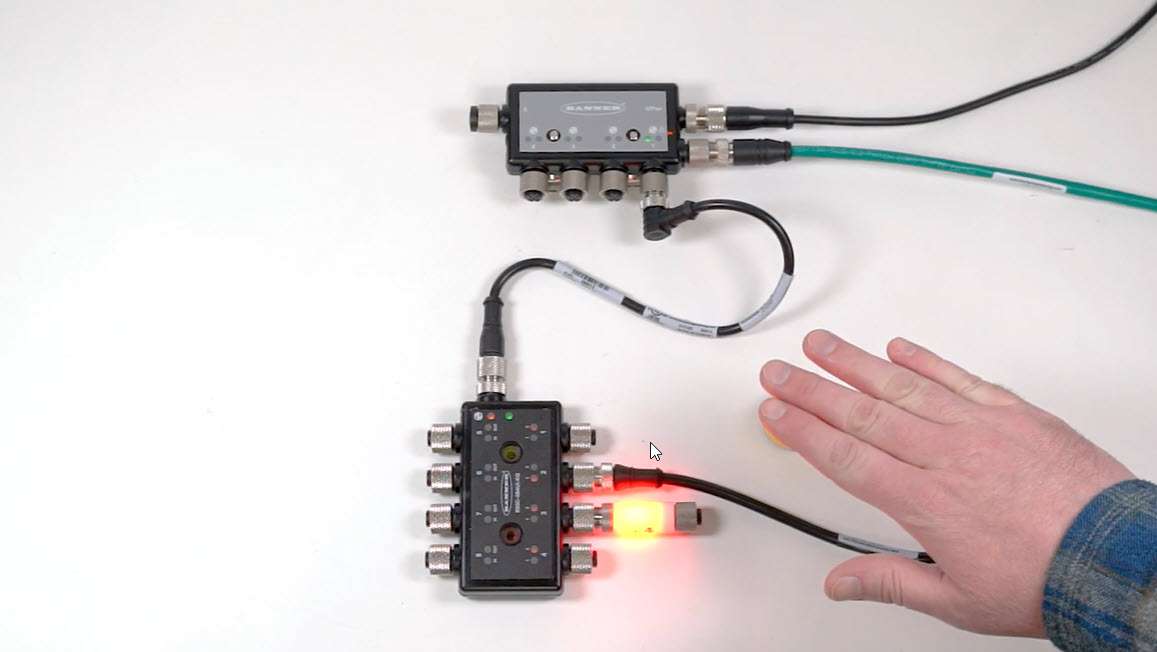

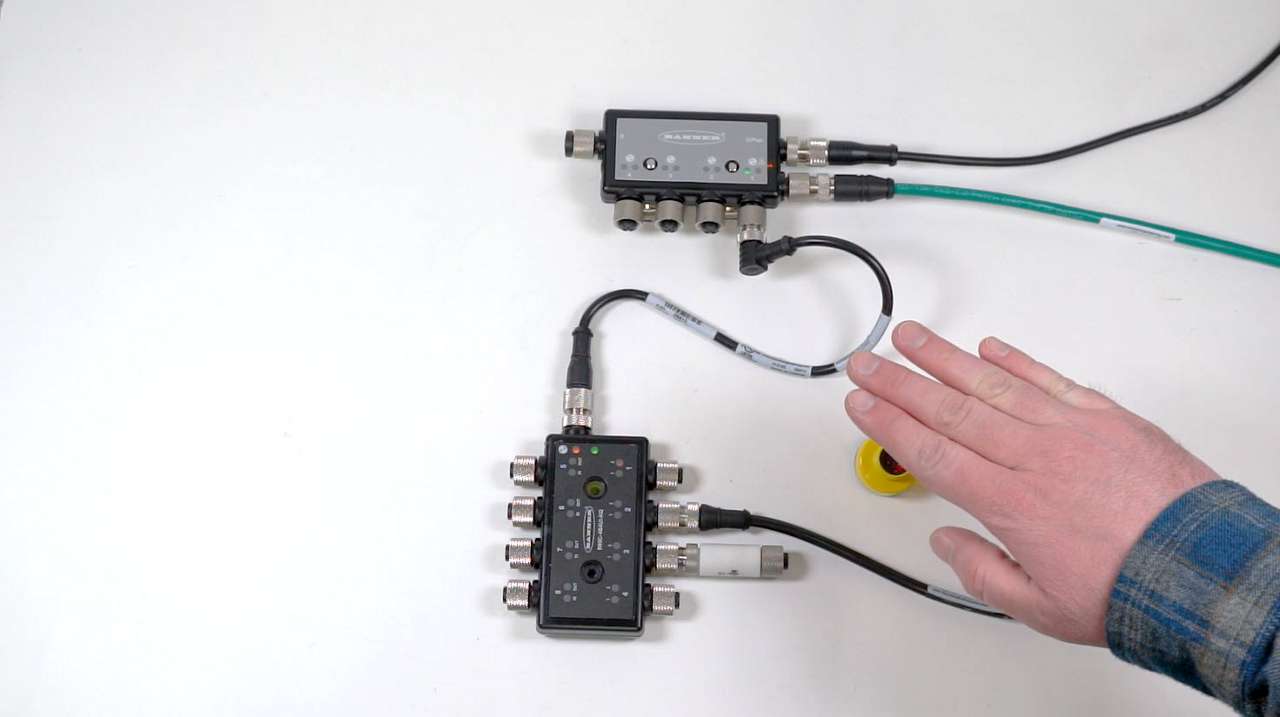







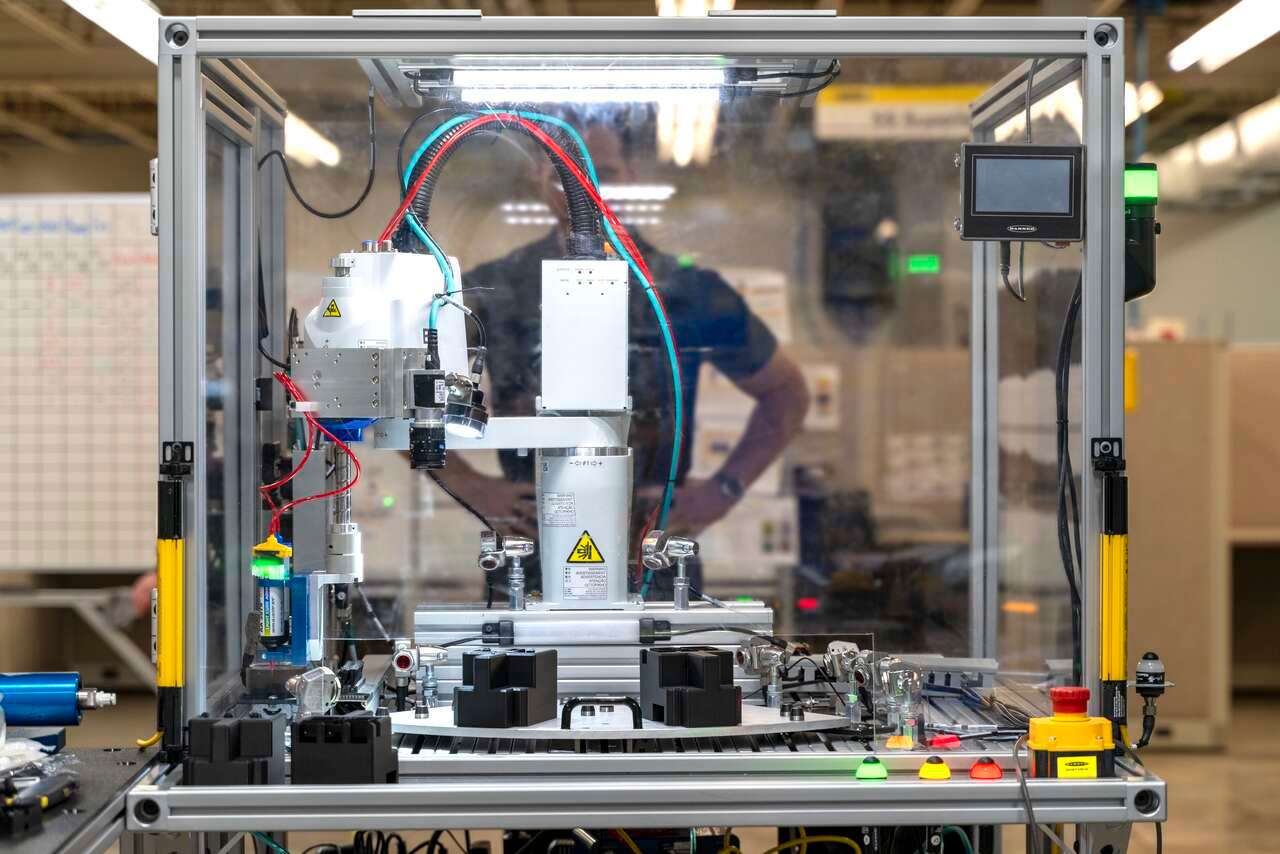







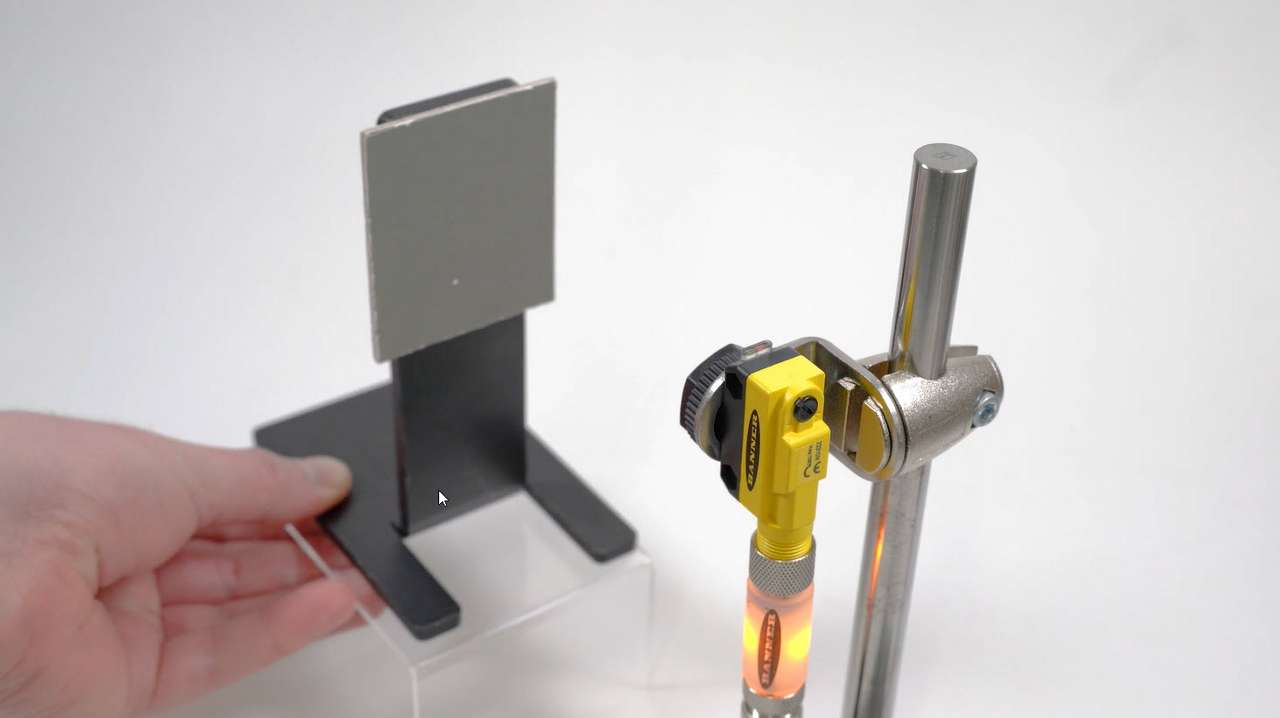



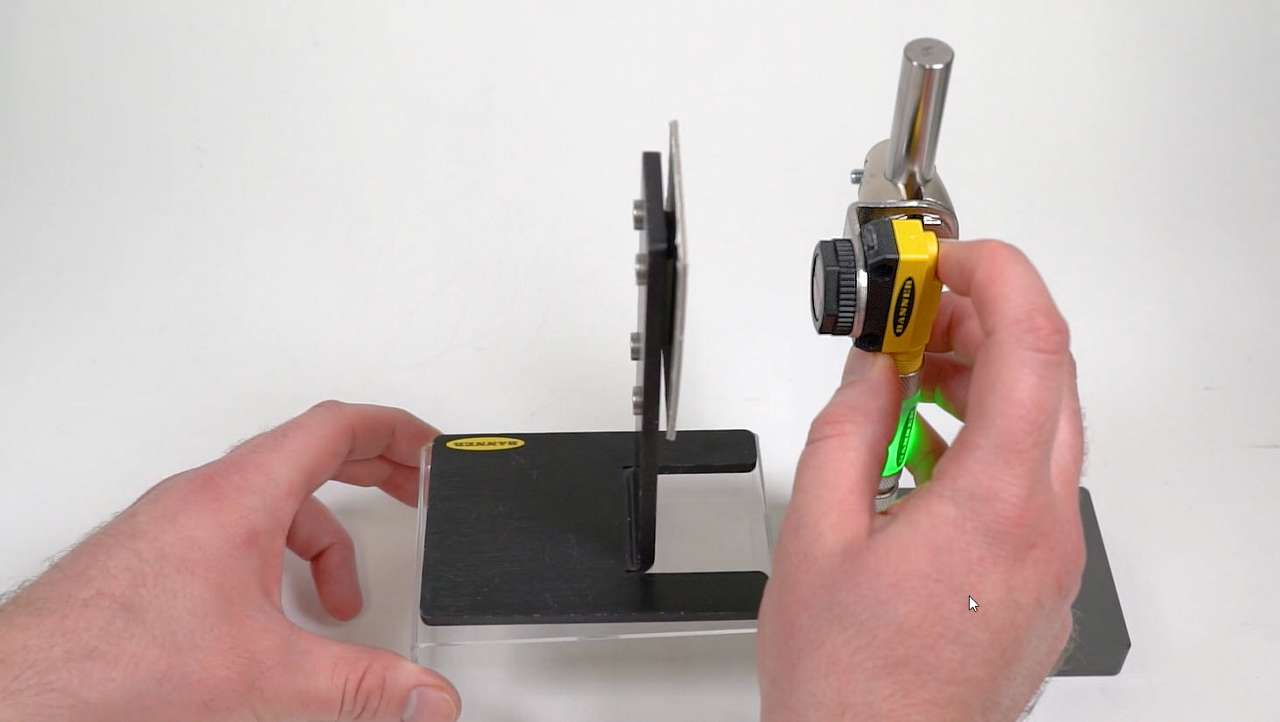
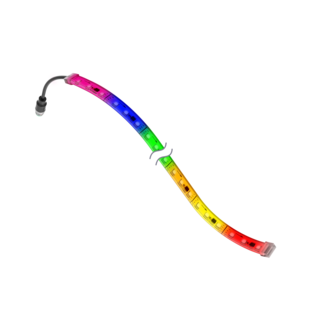

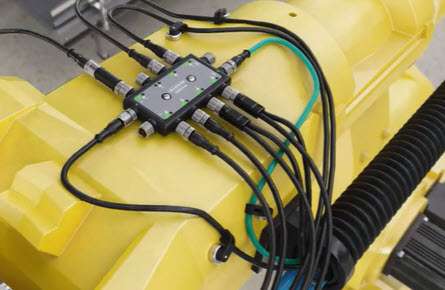



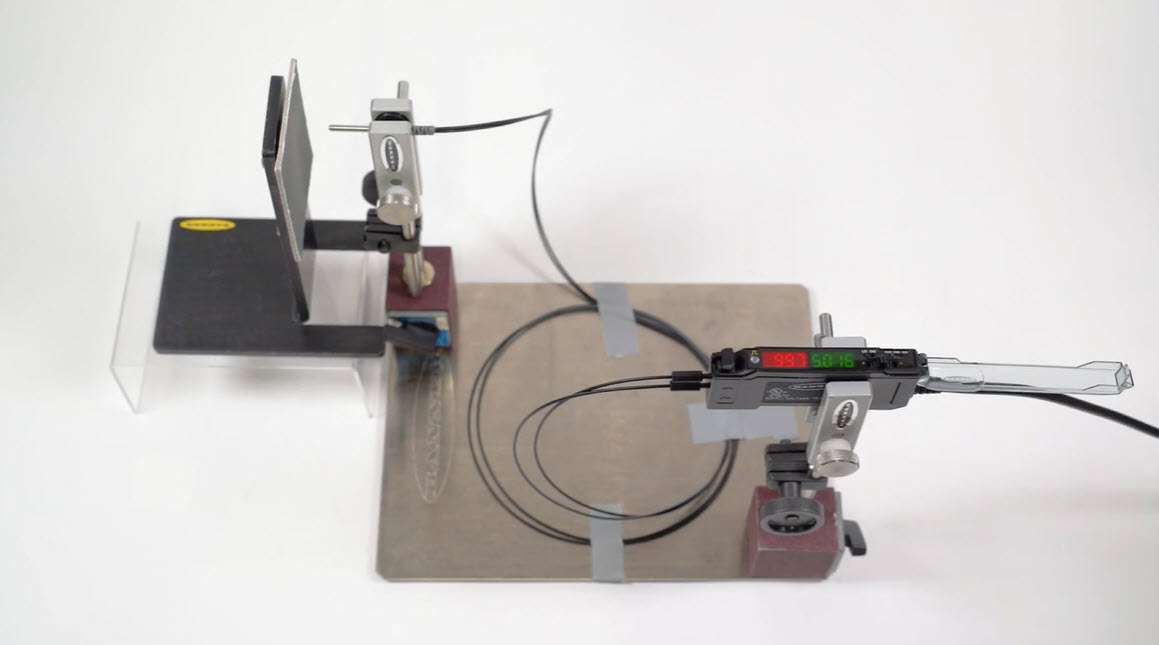

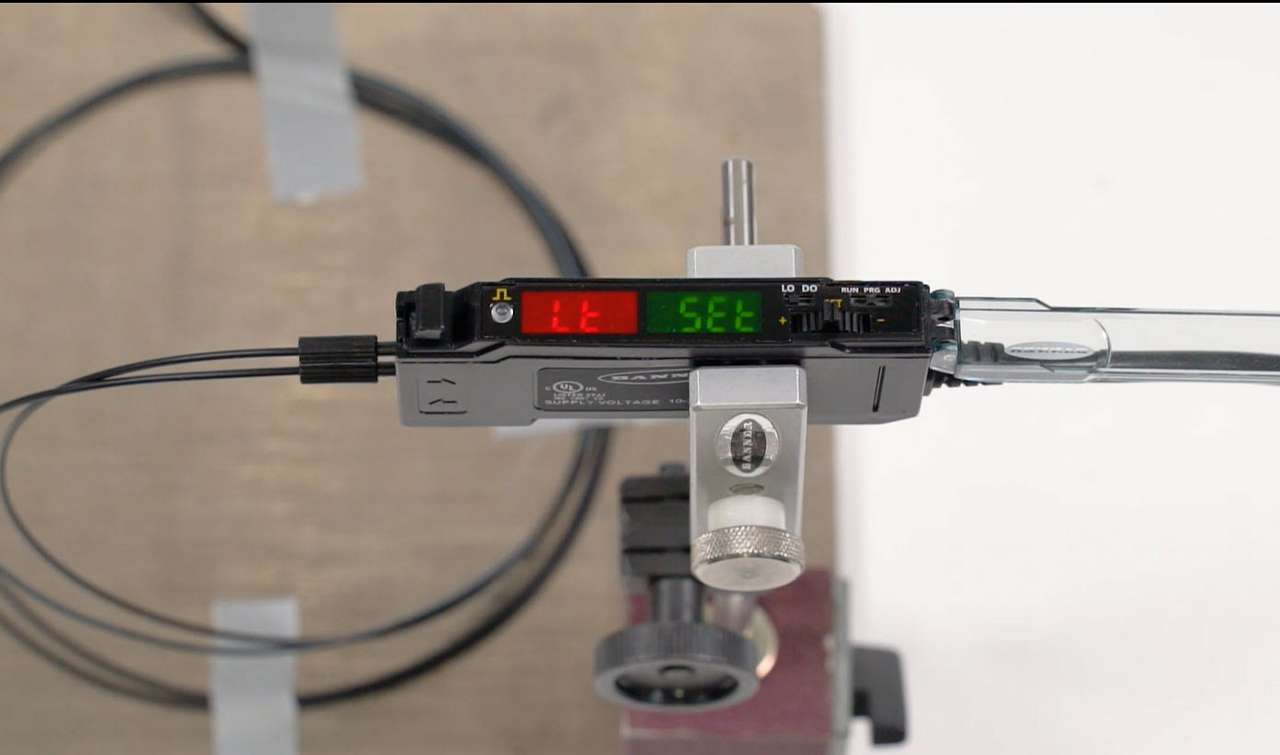






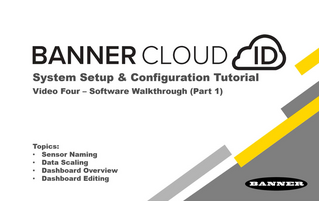
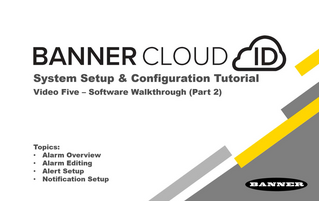
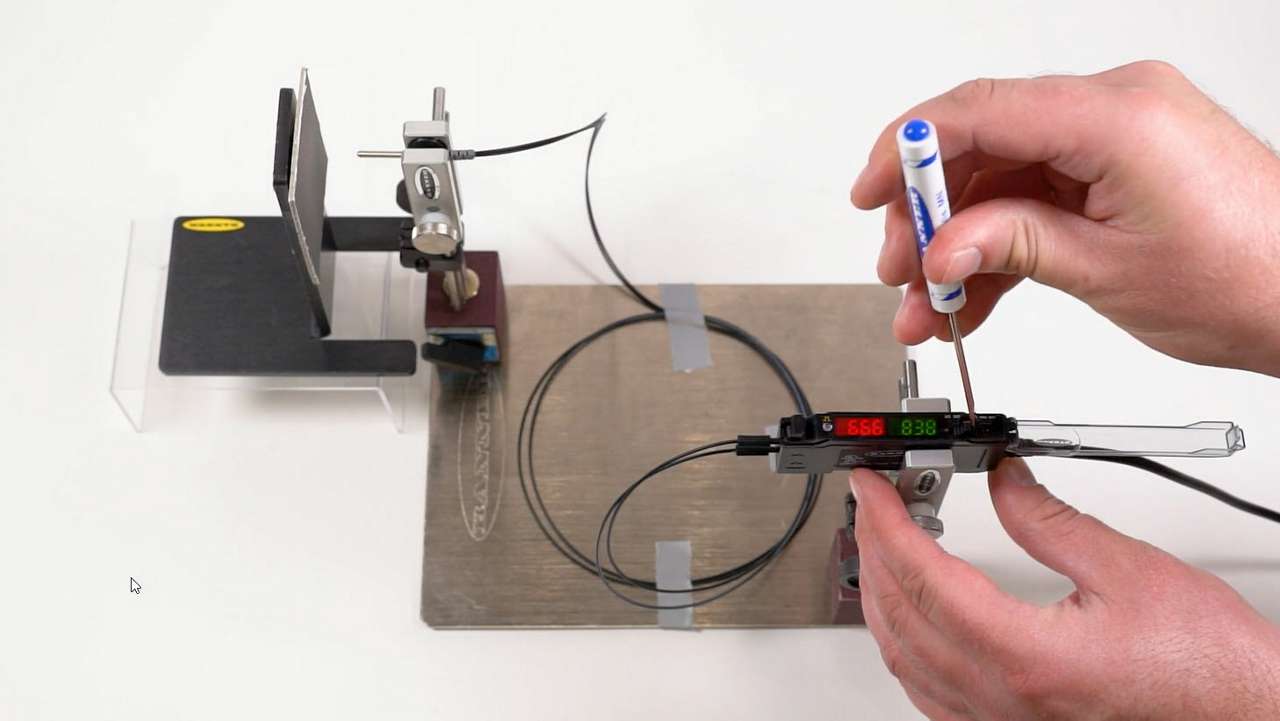

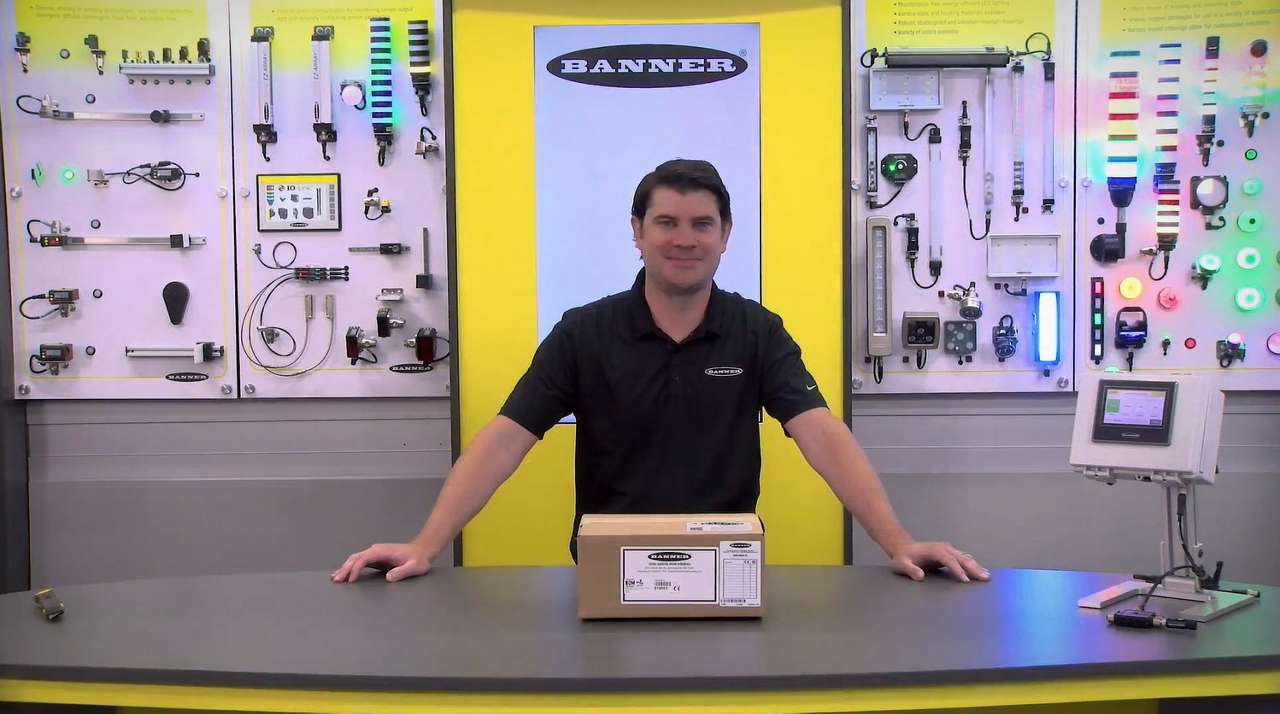



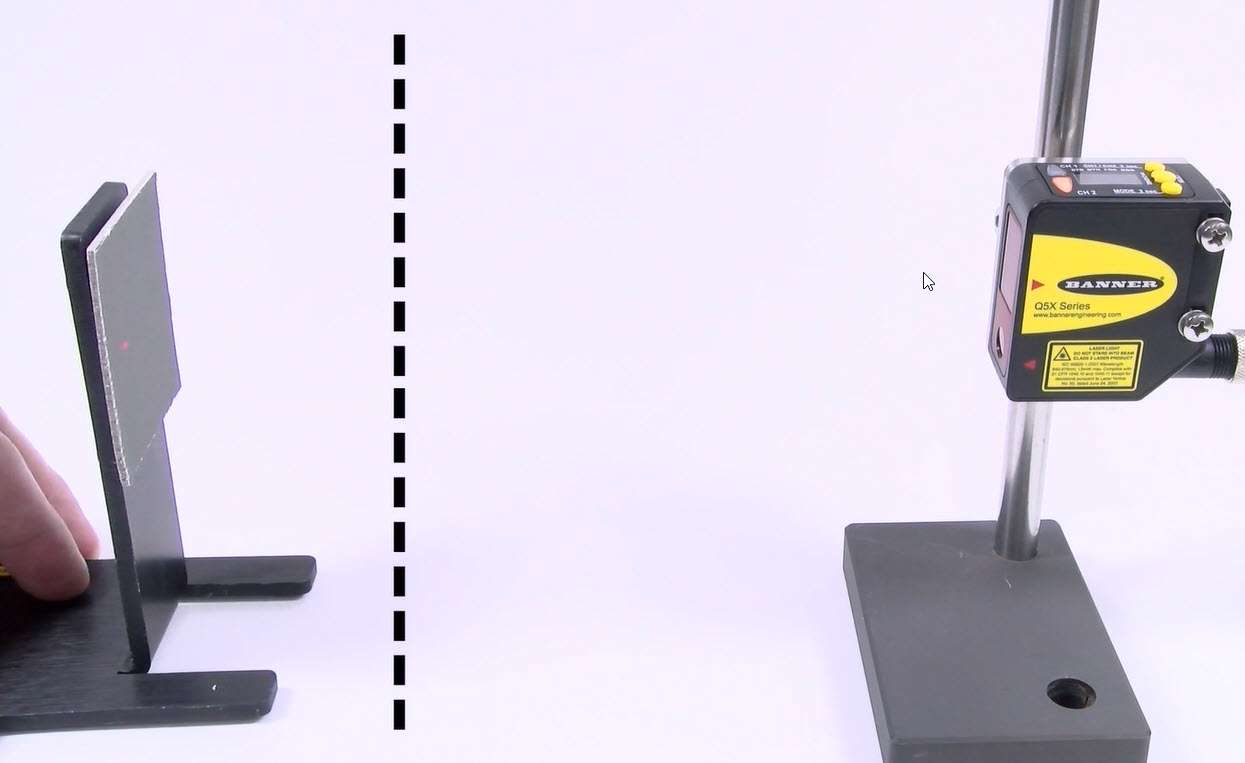












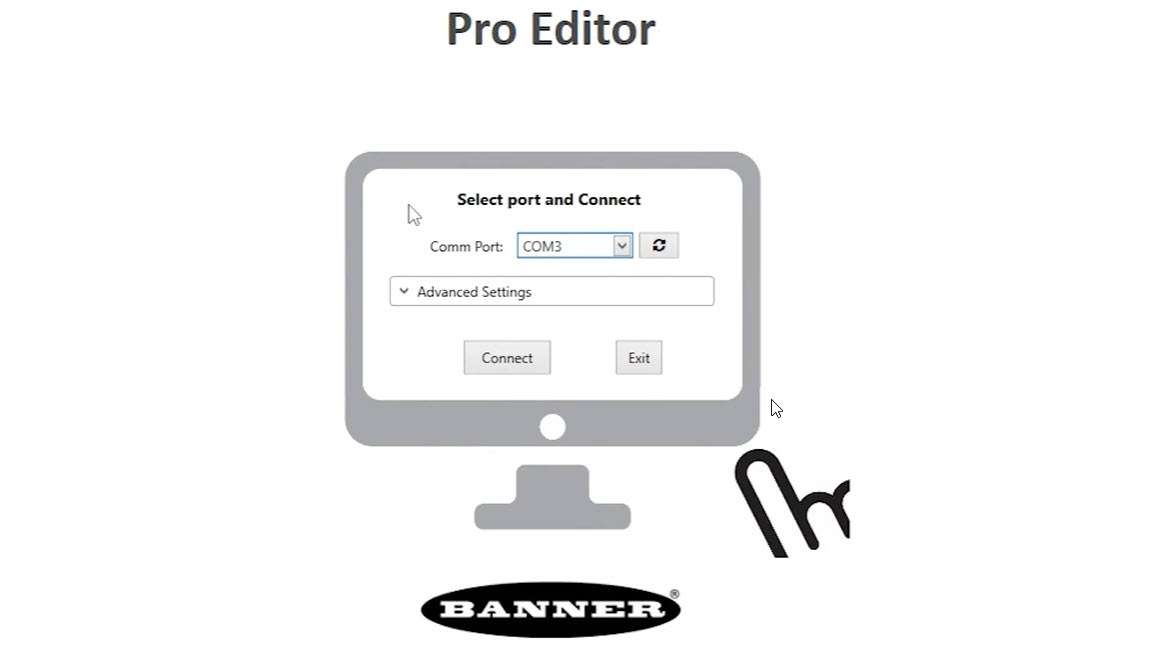

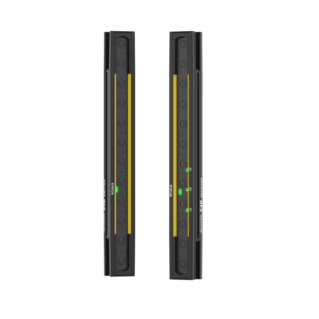



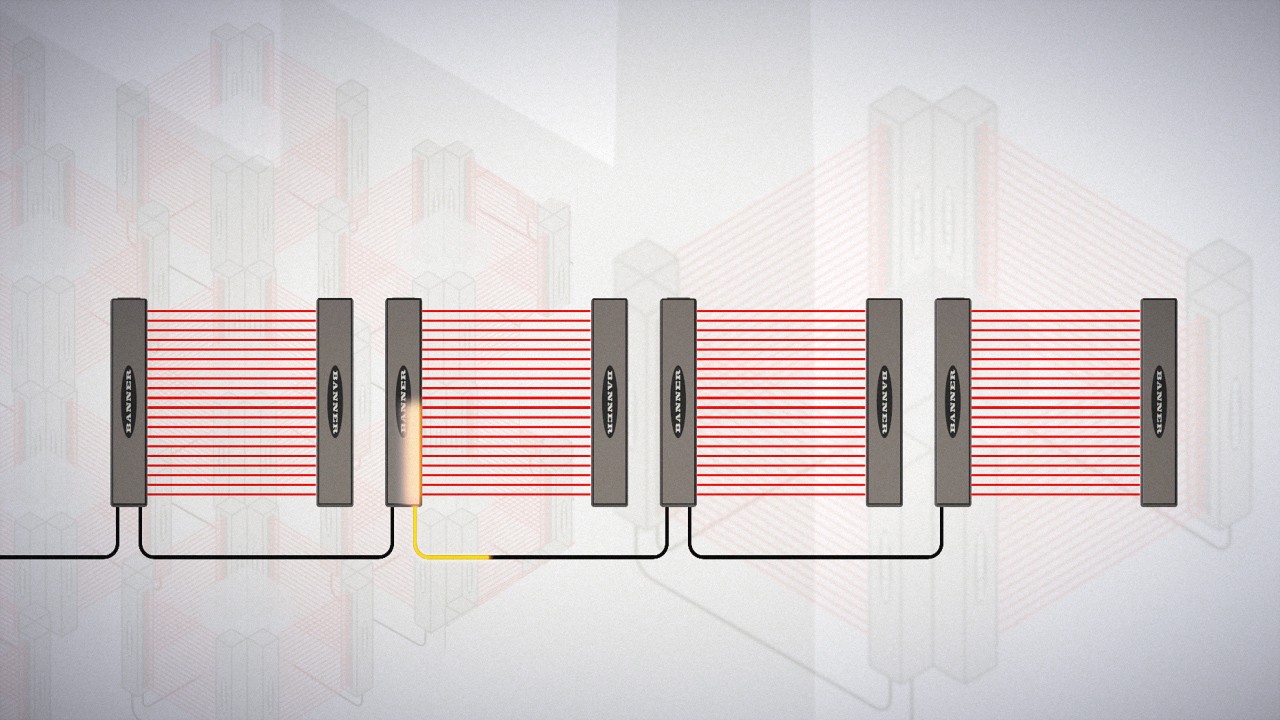


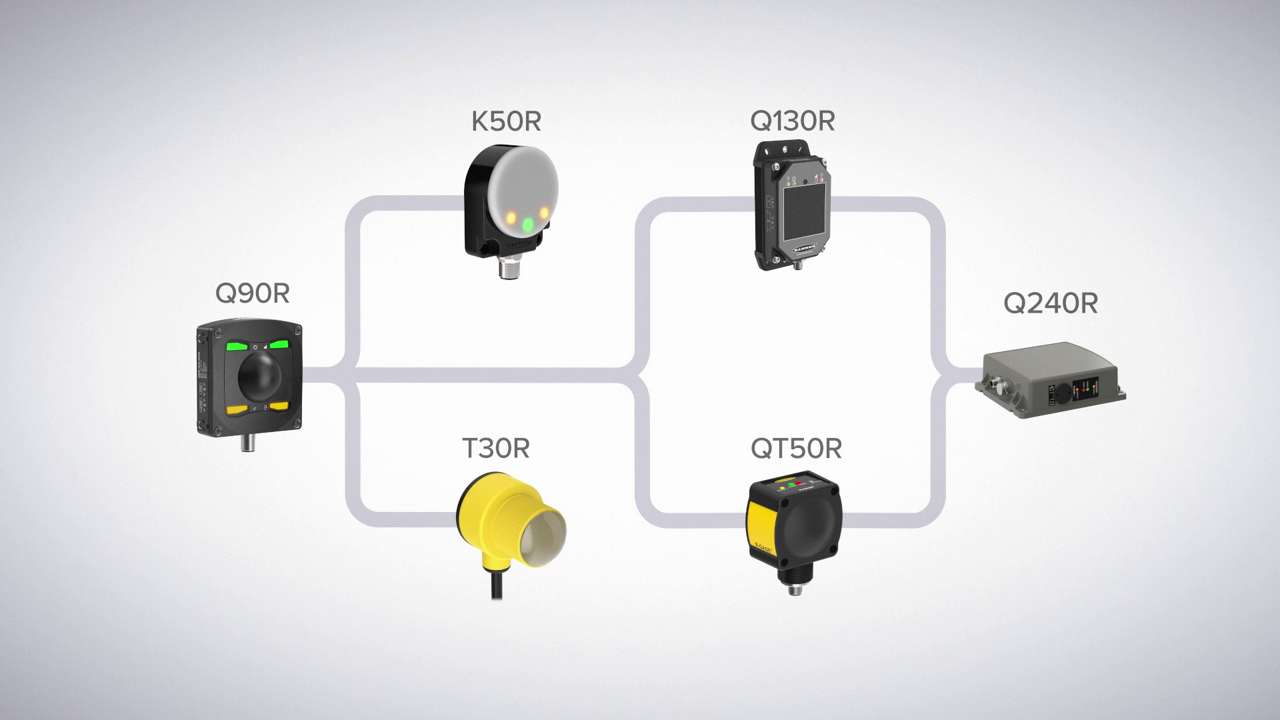

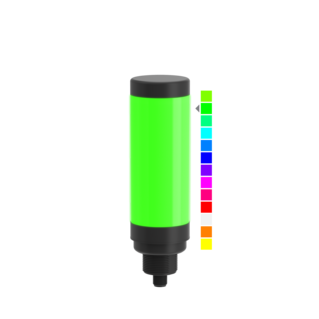
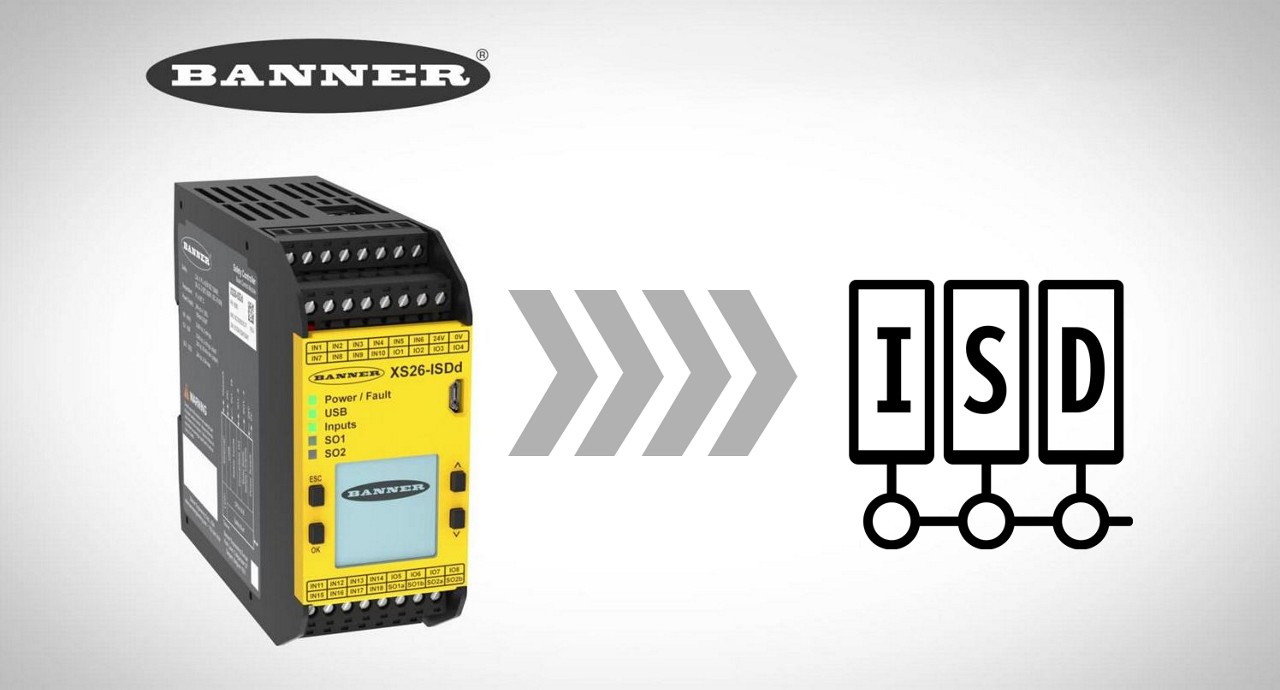
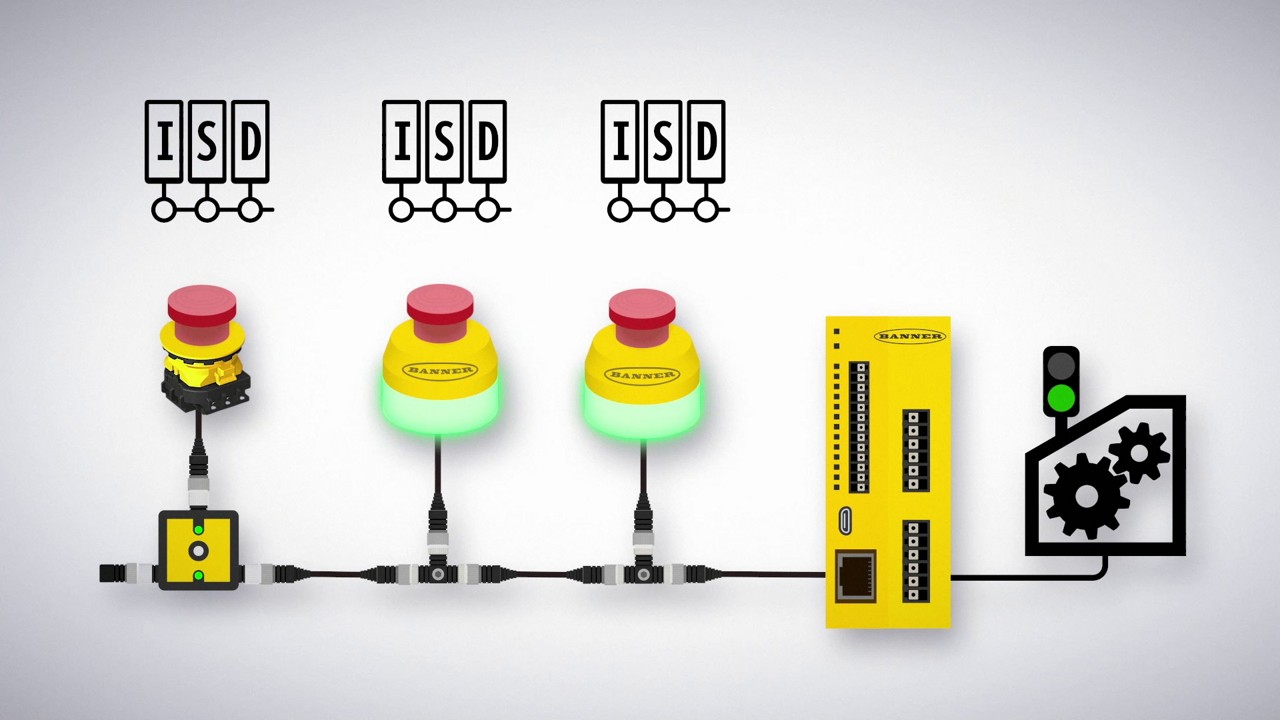




![iVu Series Vision Sensors [Video]](/content/dam/banner-engineering/projects/video-thumbnails/i_Vu_Video_Thumbnail-new.psd/jcr:content/renditions/cq5dam.thumbnail.319.319.png)













![Q4X High-Pressure Washdown [Video]](/content/dam/banner-engineering/3d-renders/product-renders/q4x/Q4X_washdown2.psd/jcr:content/renditions/cq5dam.web.1280.1280.jpeg)


![Edge Guiding [Video]](/content/dam/banner-engineering/video/video-thumbnails/products/edge-guiding-thumbnail.jpg/jcr:content/renditions/cq5dam.web.1280.1280.jpeg)
![Ambient Light Detection [Video]](/content/dam/banner-engineering/video/video-thumbnails/products/ambient-light-detection-thumbnail.jpg/jcr:content/renditions/cq5dam.web.1280.1280.jpeg)




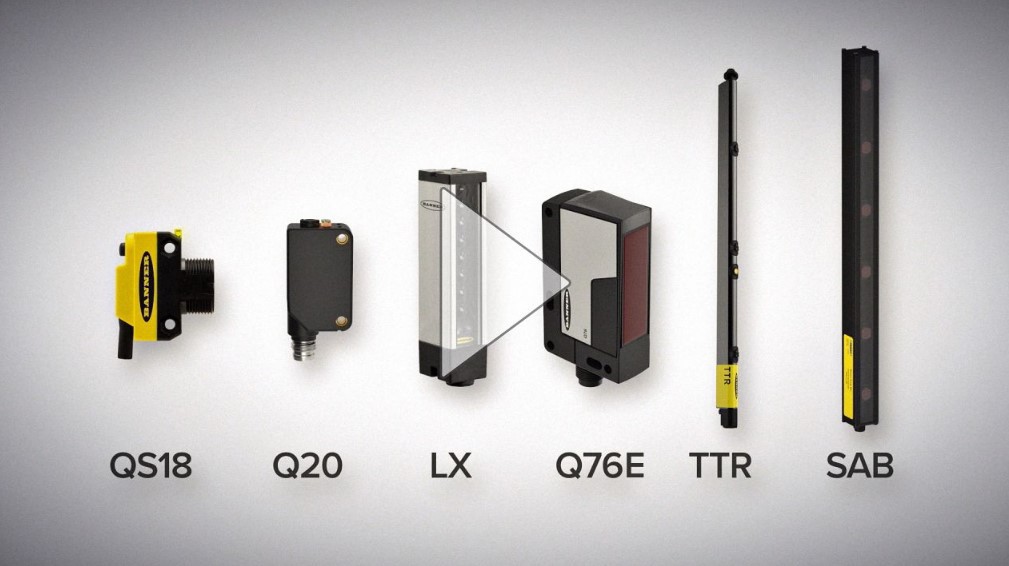



![Sensor Configuration Tool VT1 Basic Demo [Video]](/content/dam/banner-engineering/video/video-thumbnails/products/qm42vt1_sensor_configuration_software_thumbnail.jpg/jcr:content/renditions/cq5dam.web.1280.1280.jpeg)

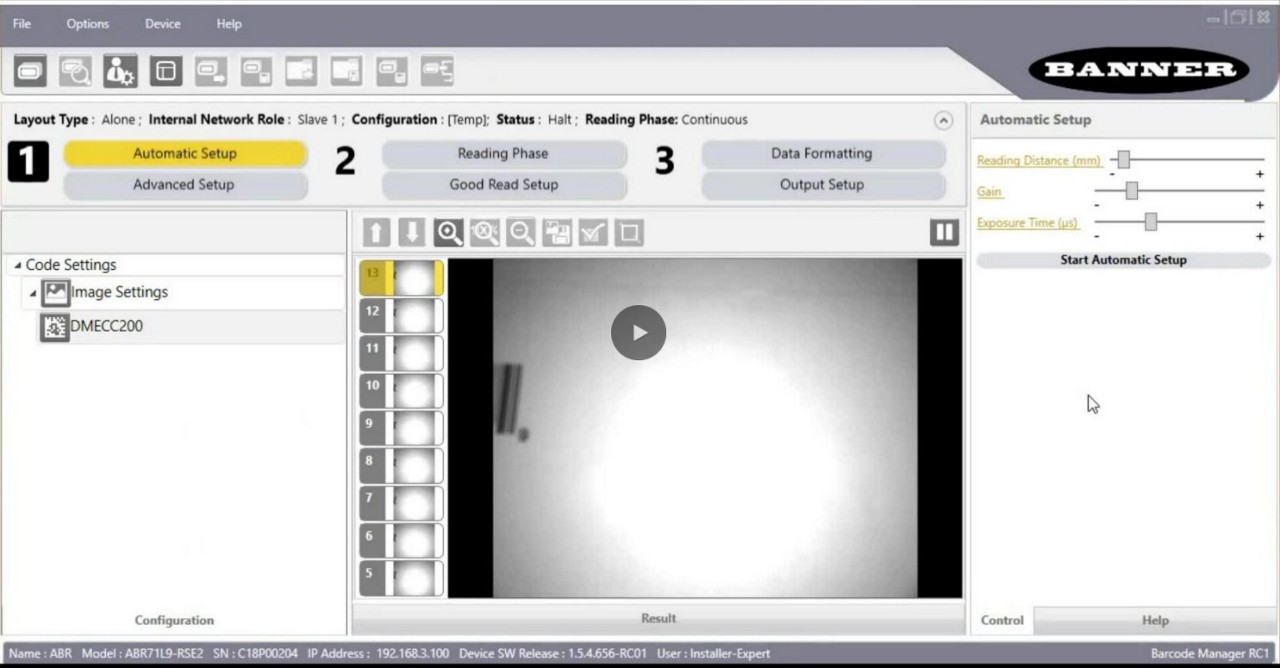
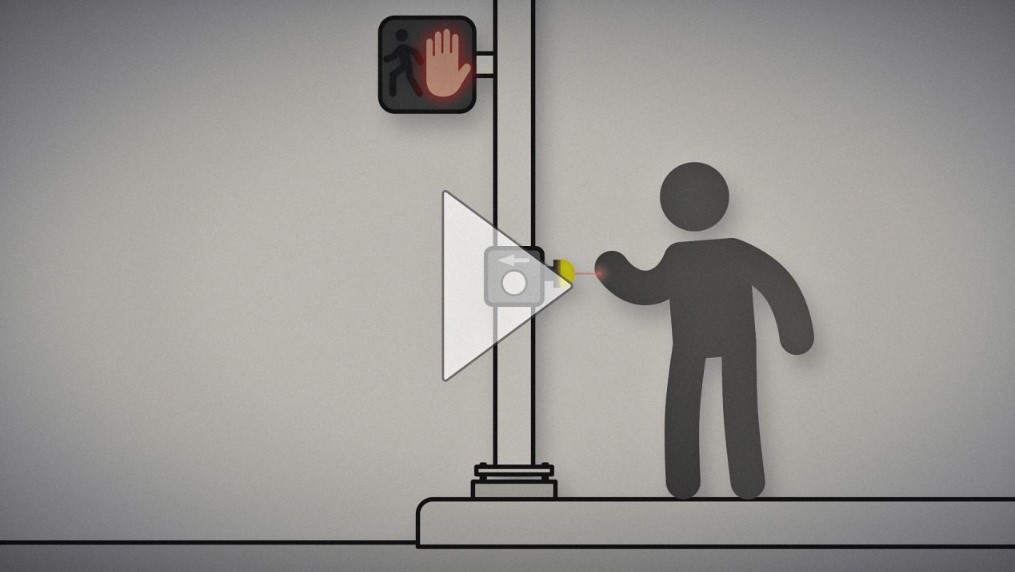
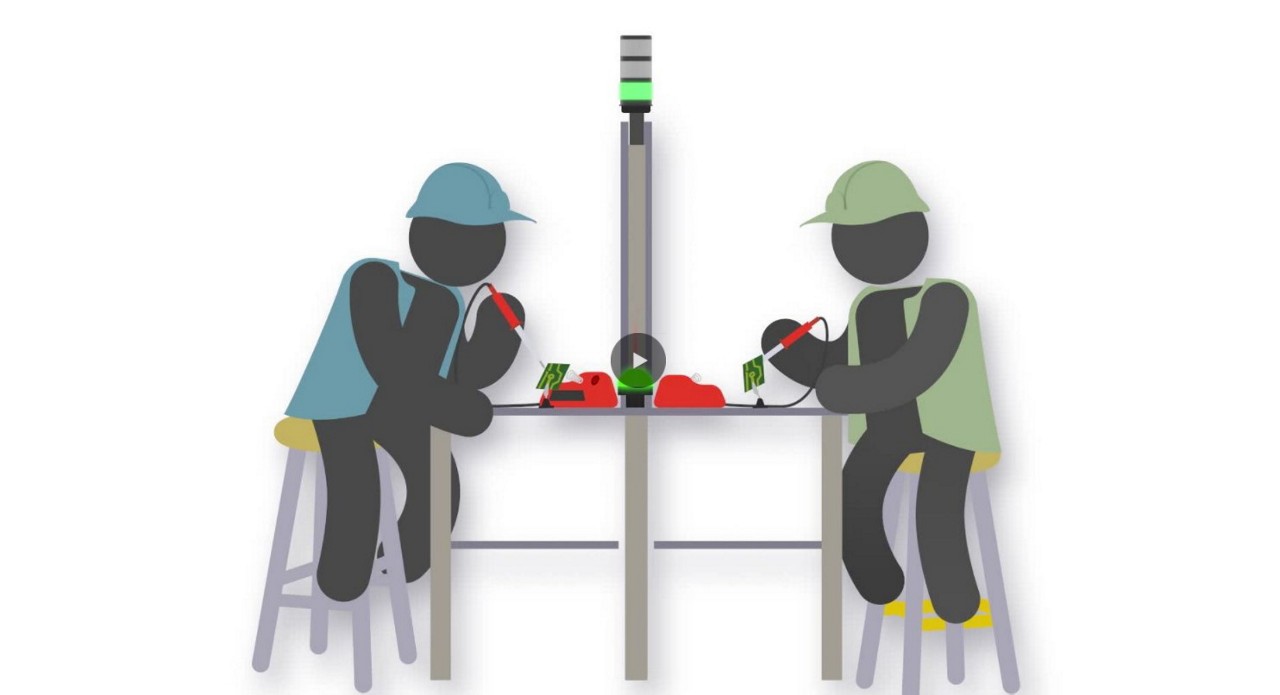
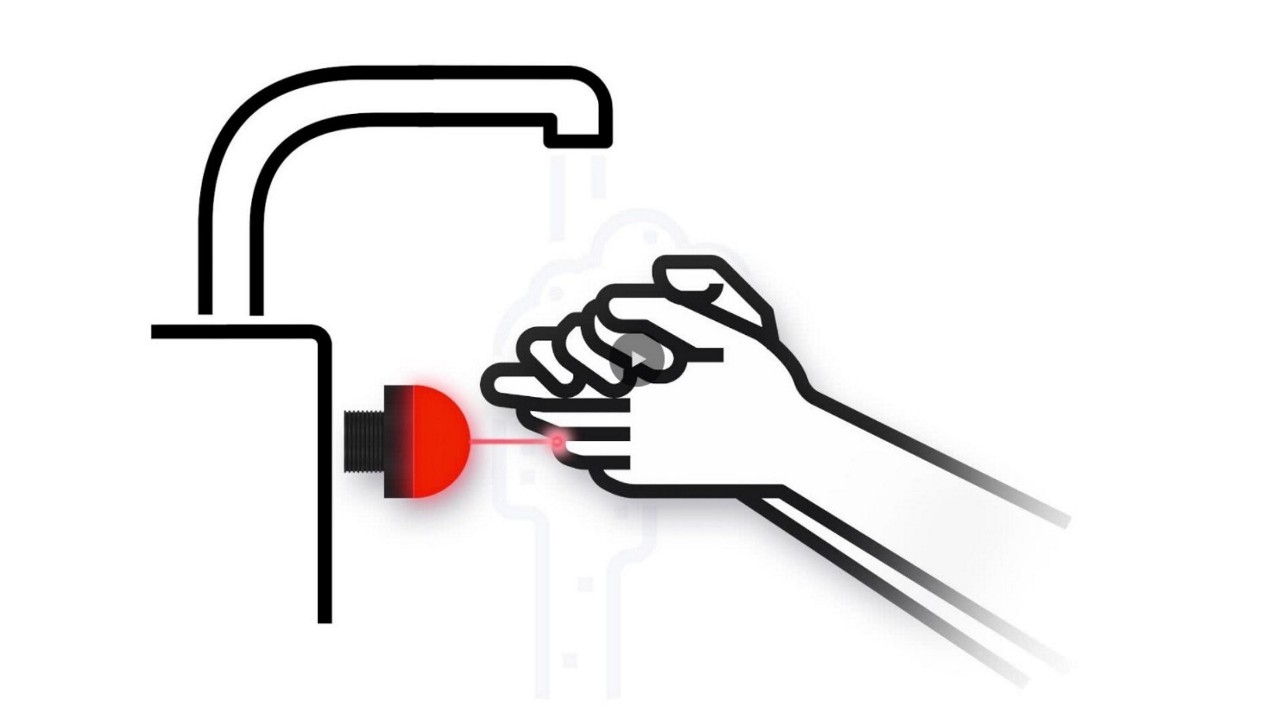


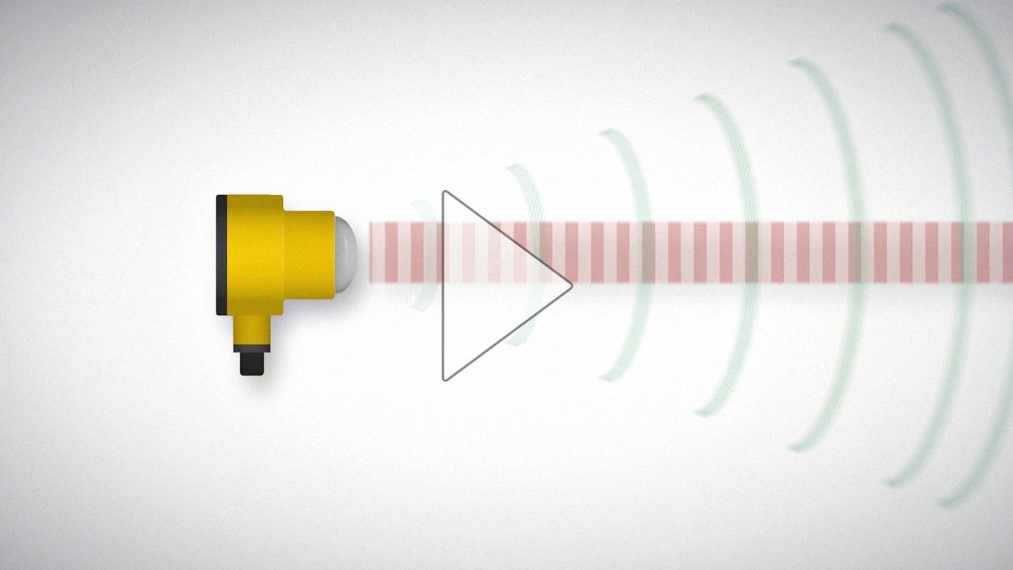


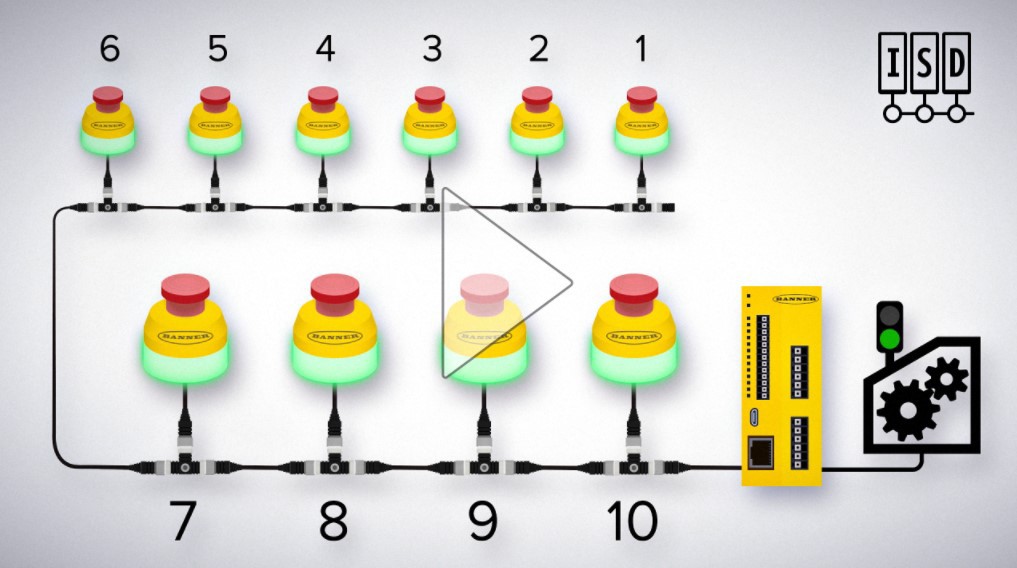






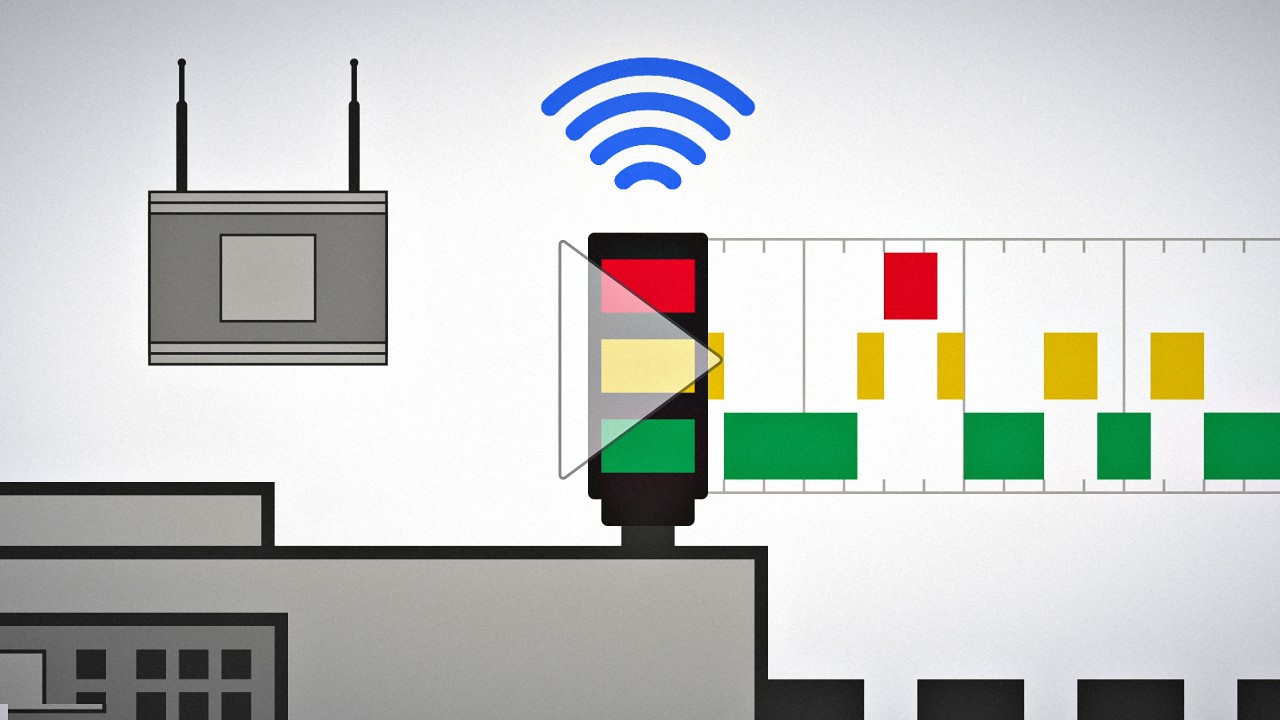
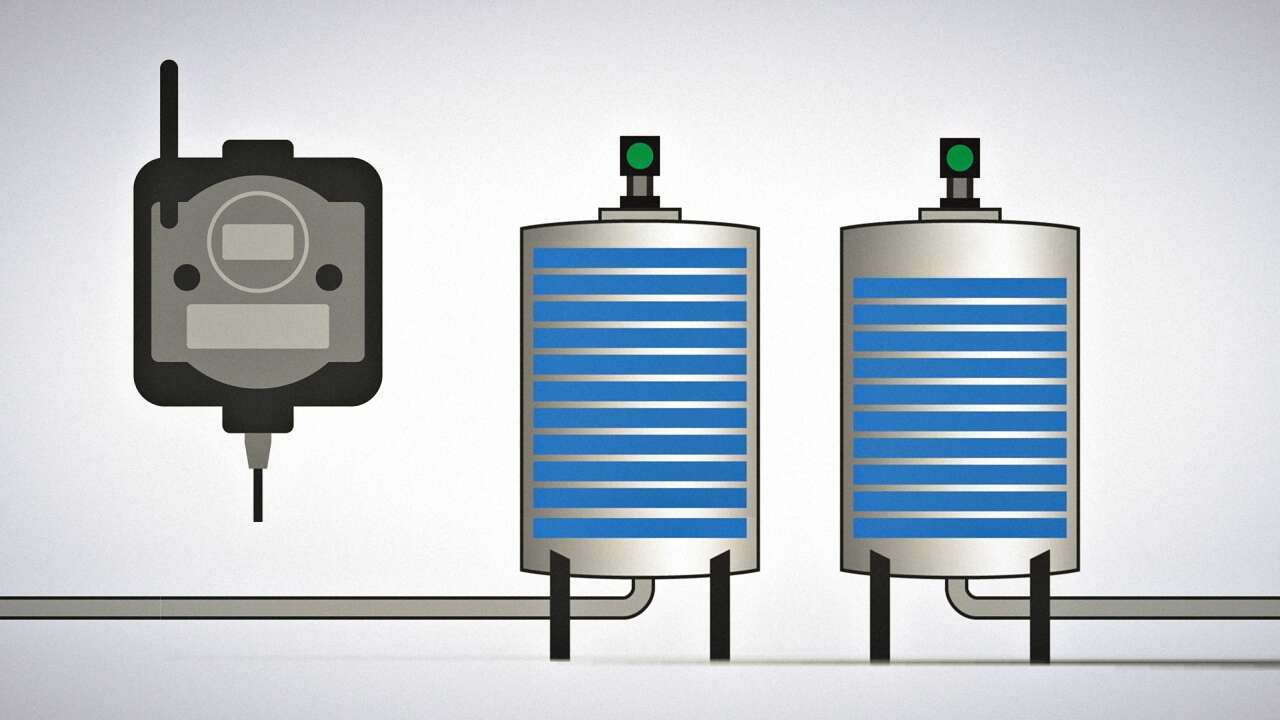



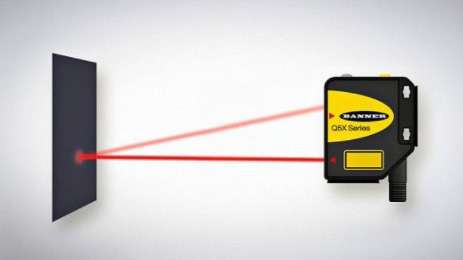

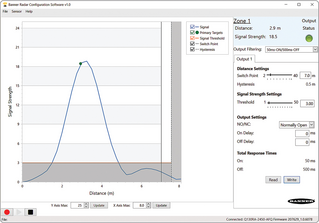

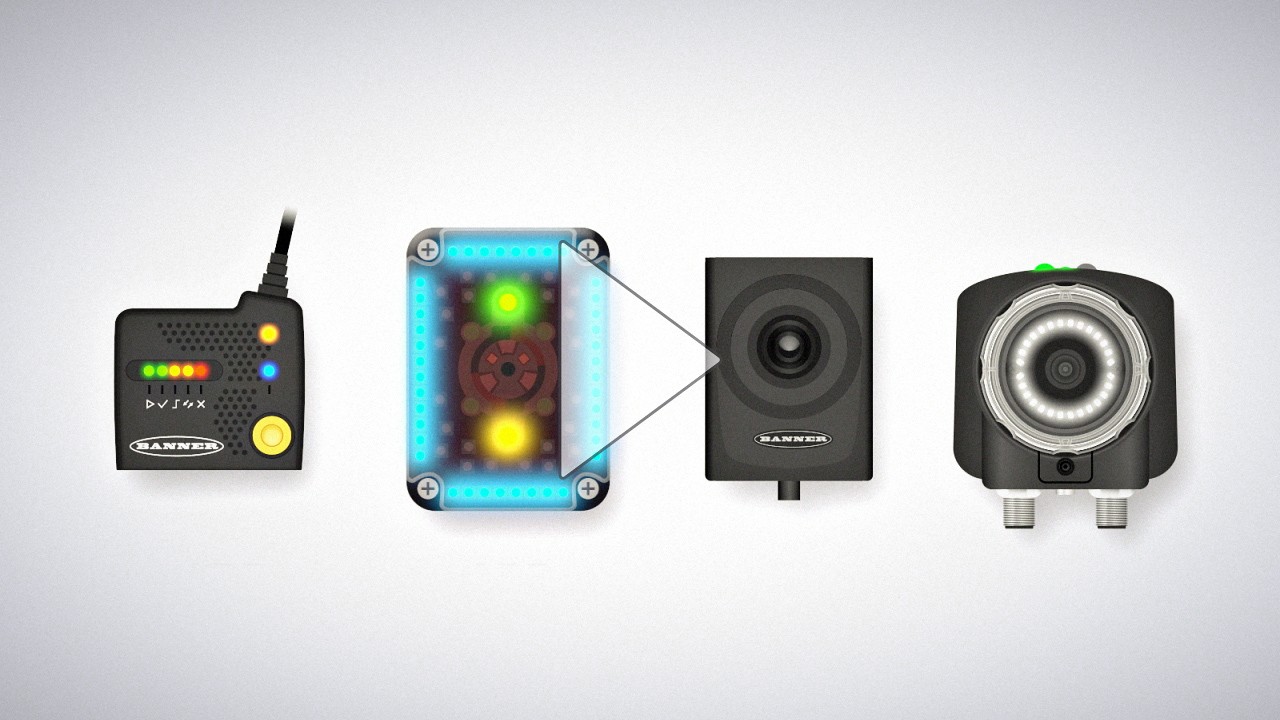
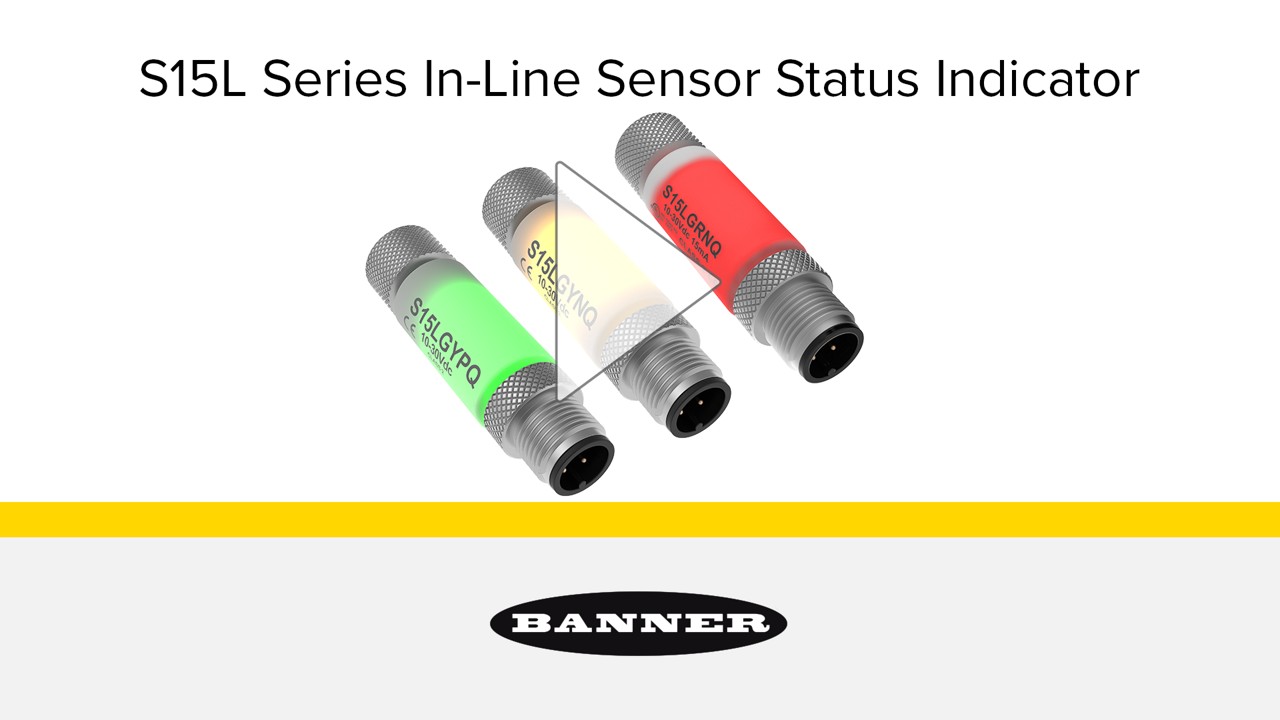

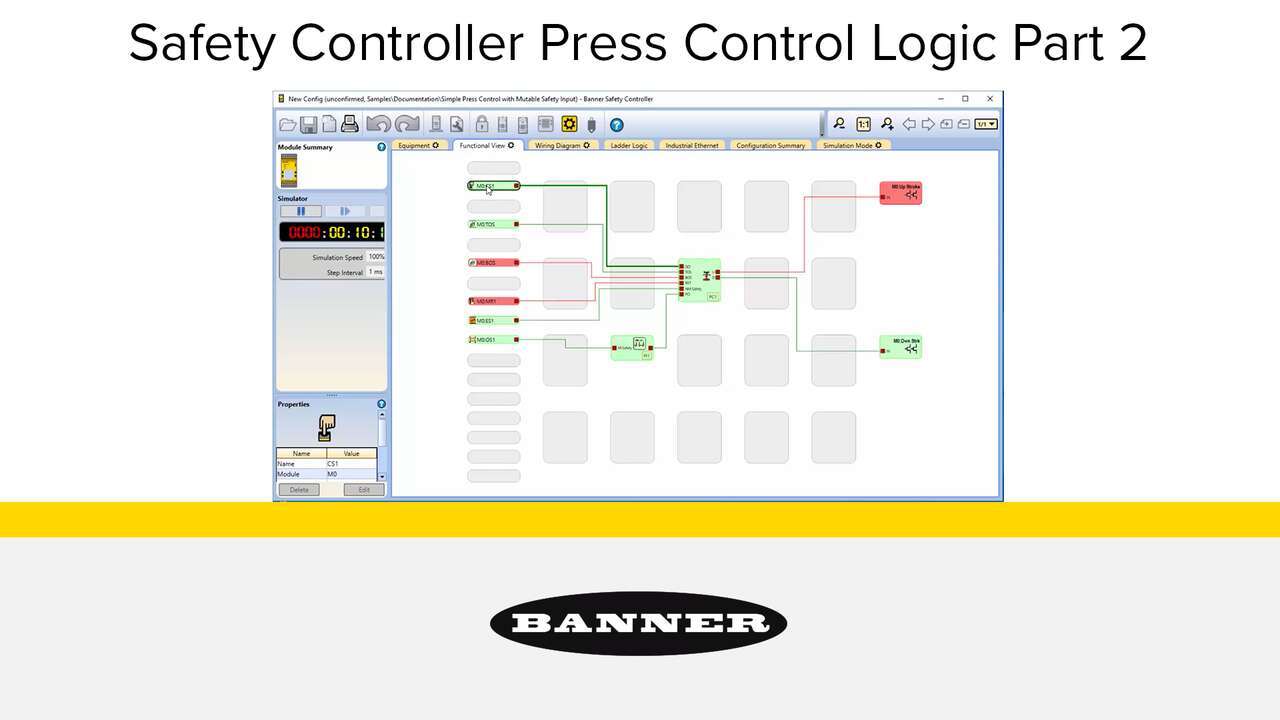

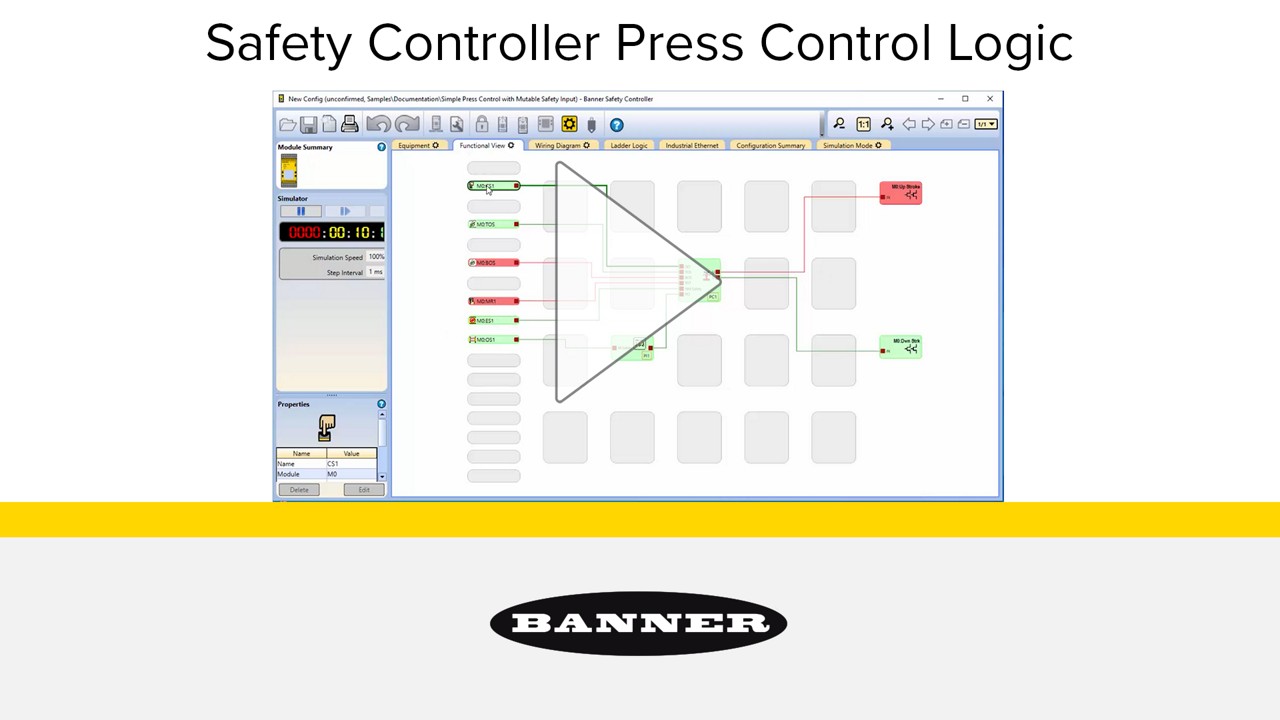
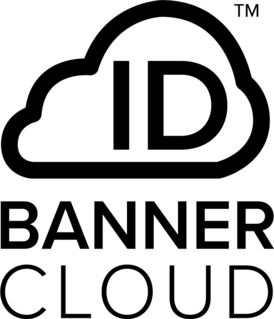






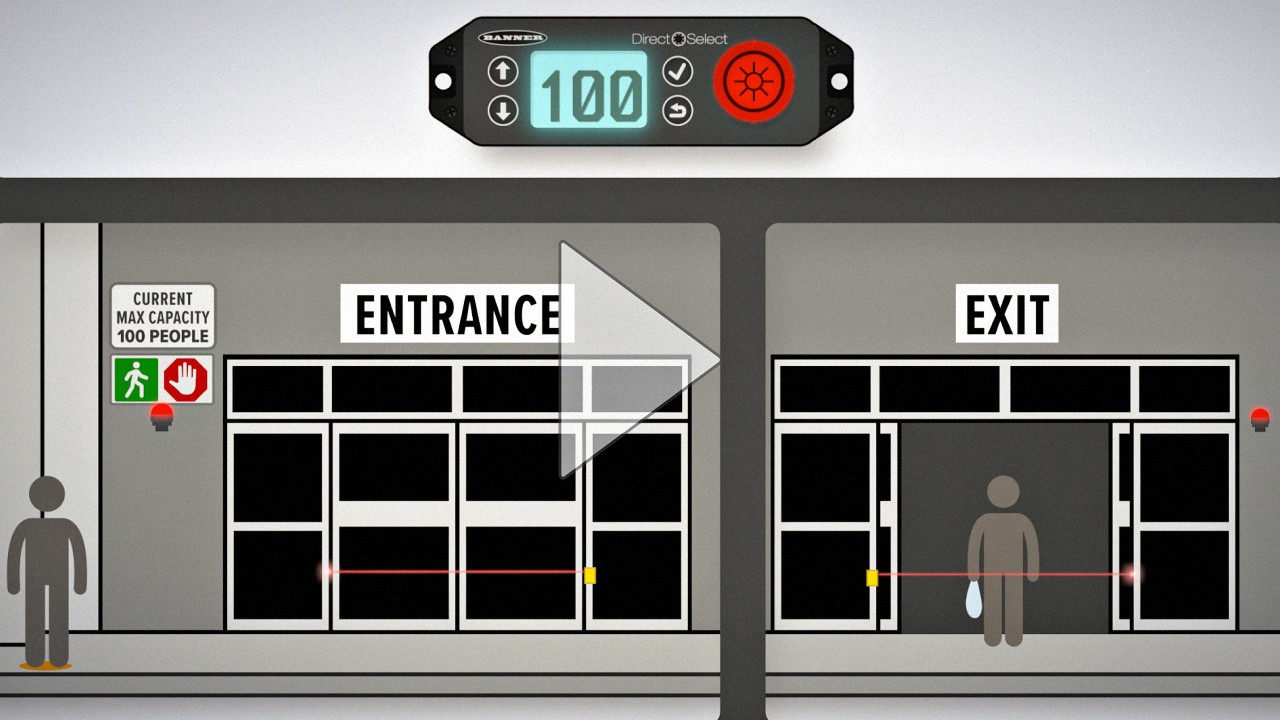
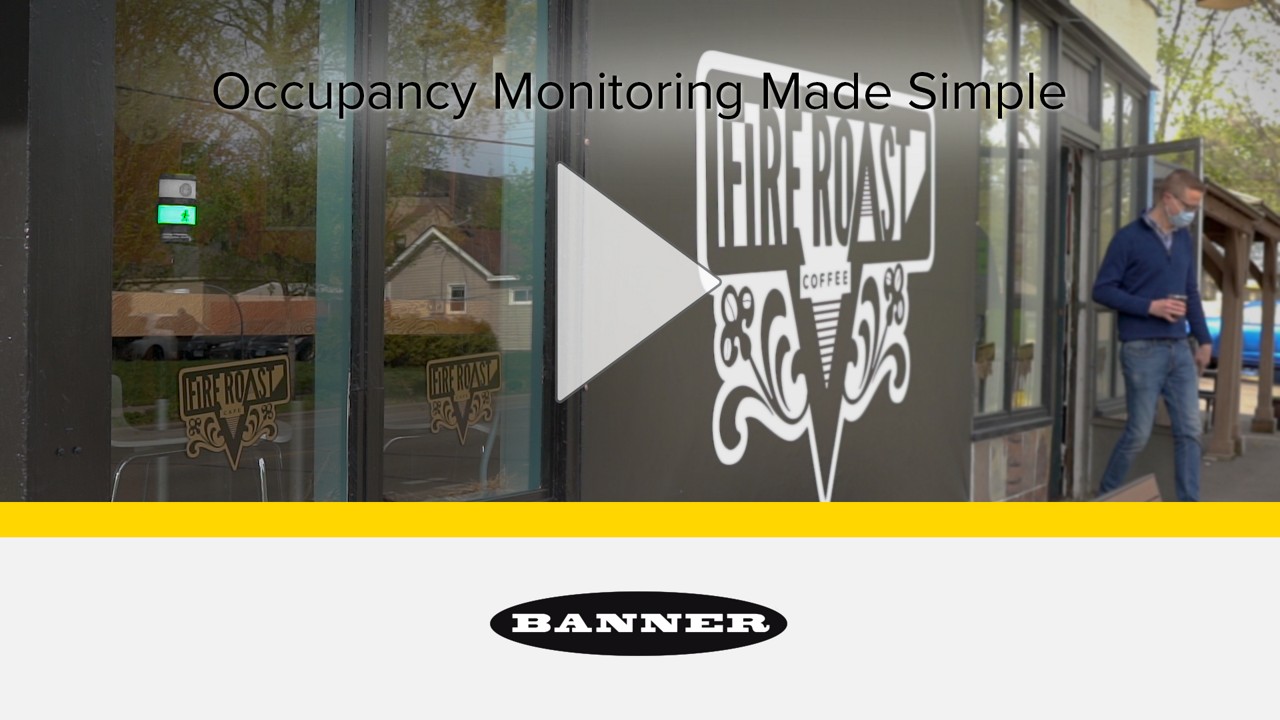
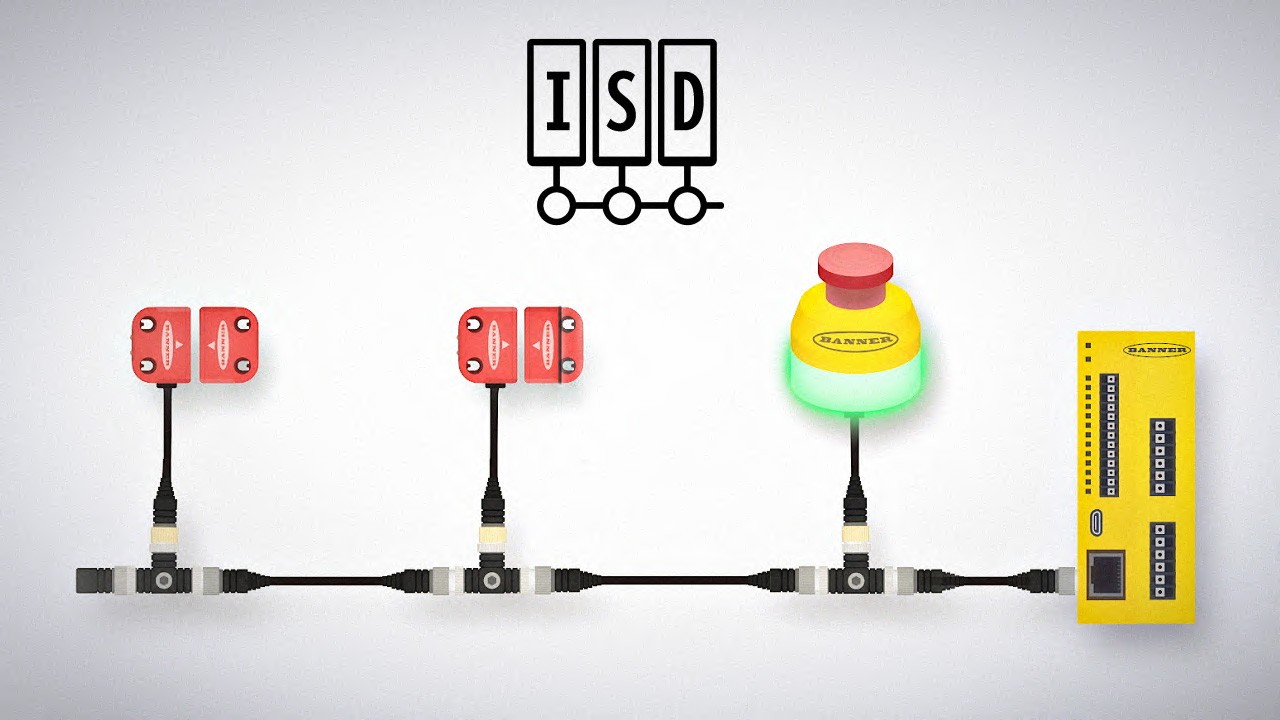

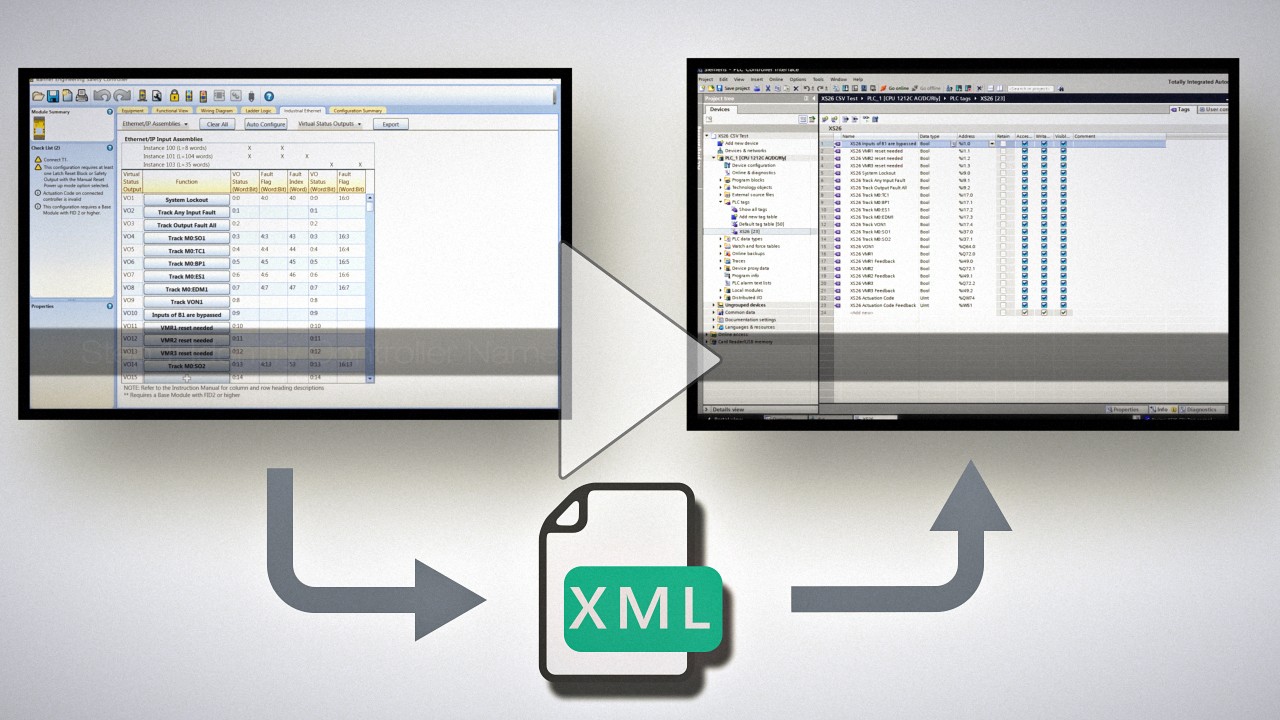
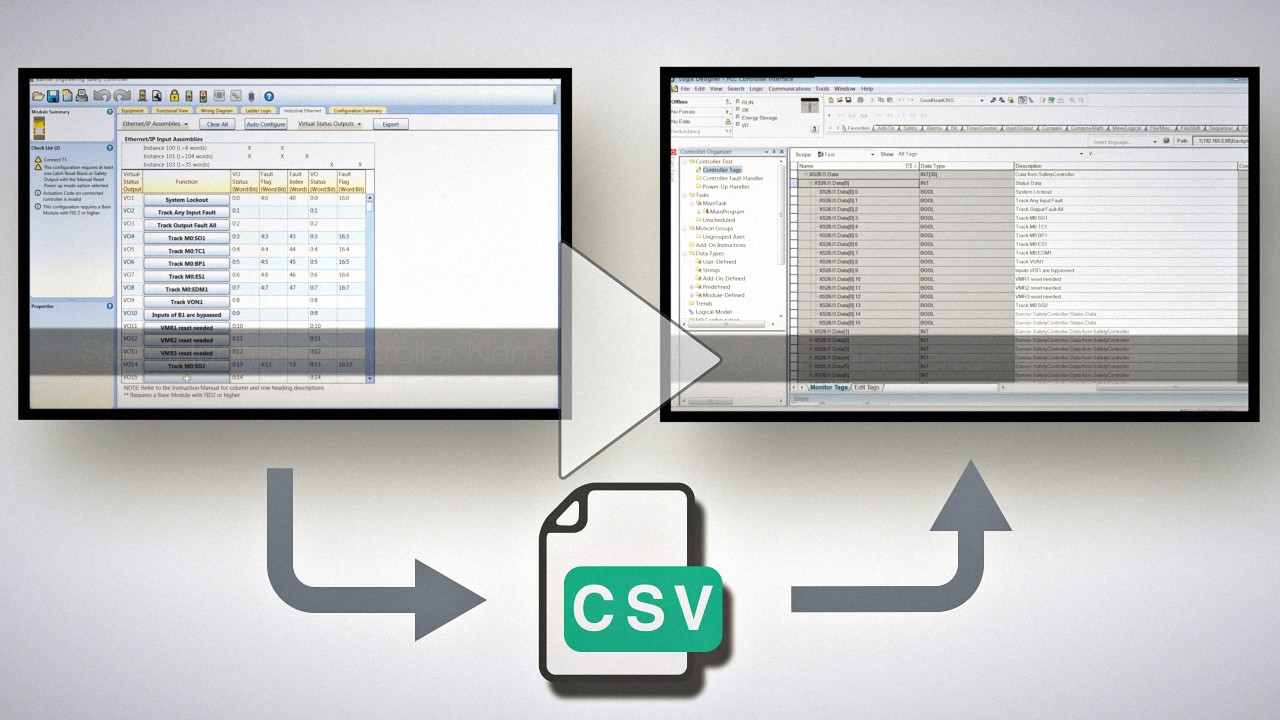
![Intuitive Safety Solutions [Video]](/content/dam/banner-engineering/projects/video-thumbnails/intuitive_safety-new.psd/jcr:content/renditions/cq5dam.web.1280.1280.jpeg)

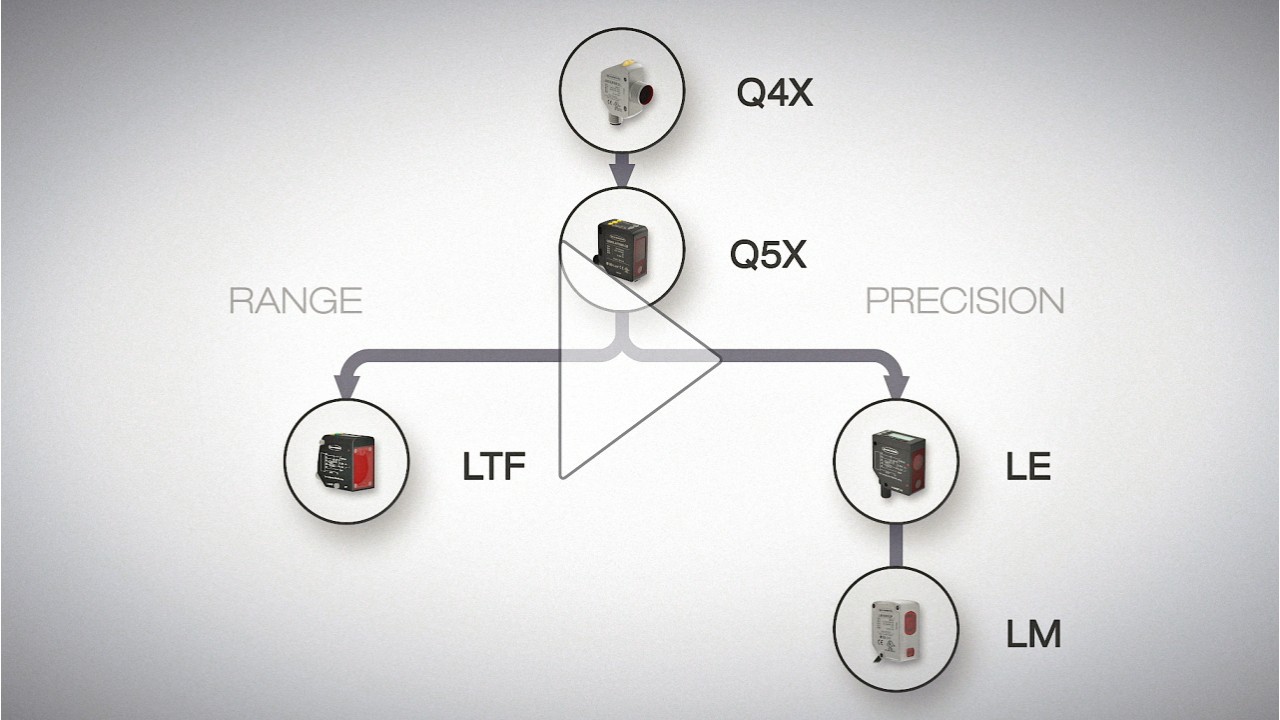
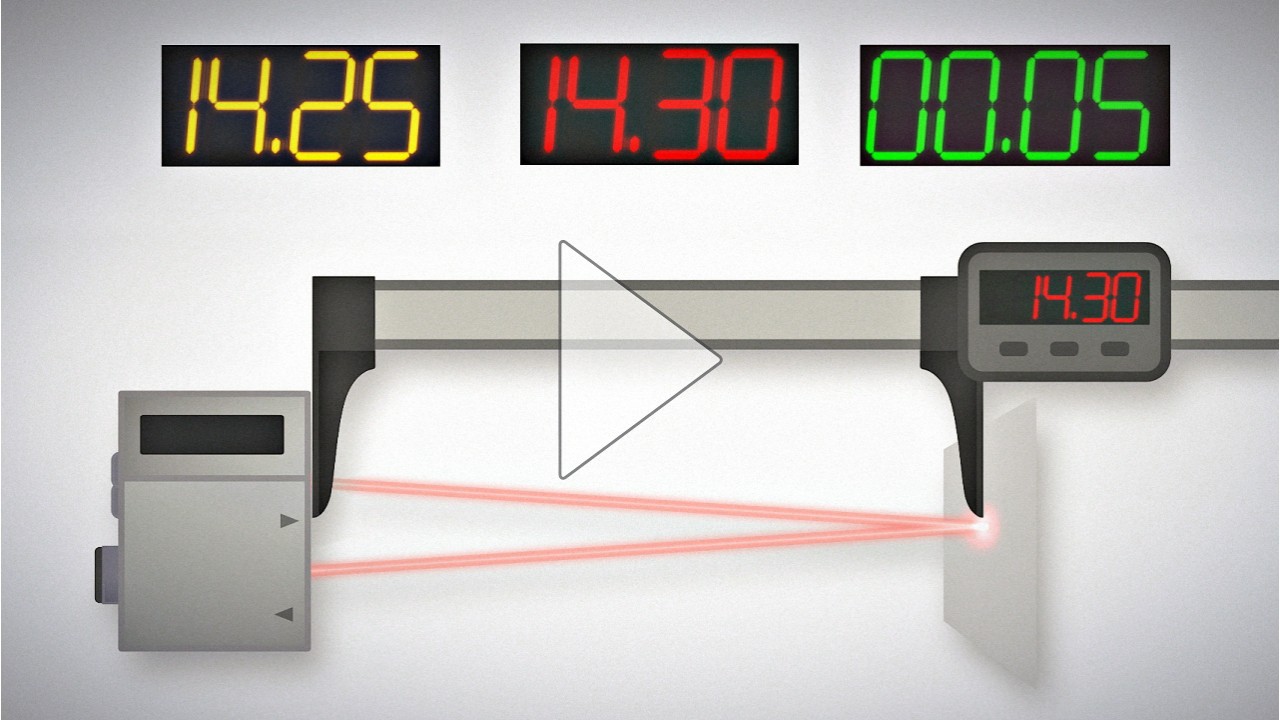
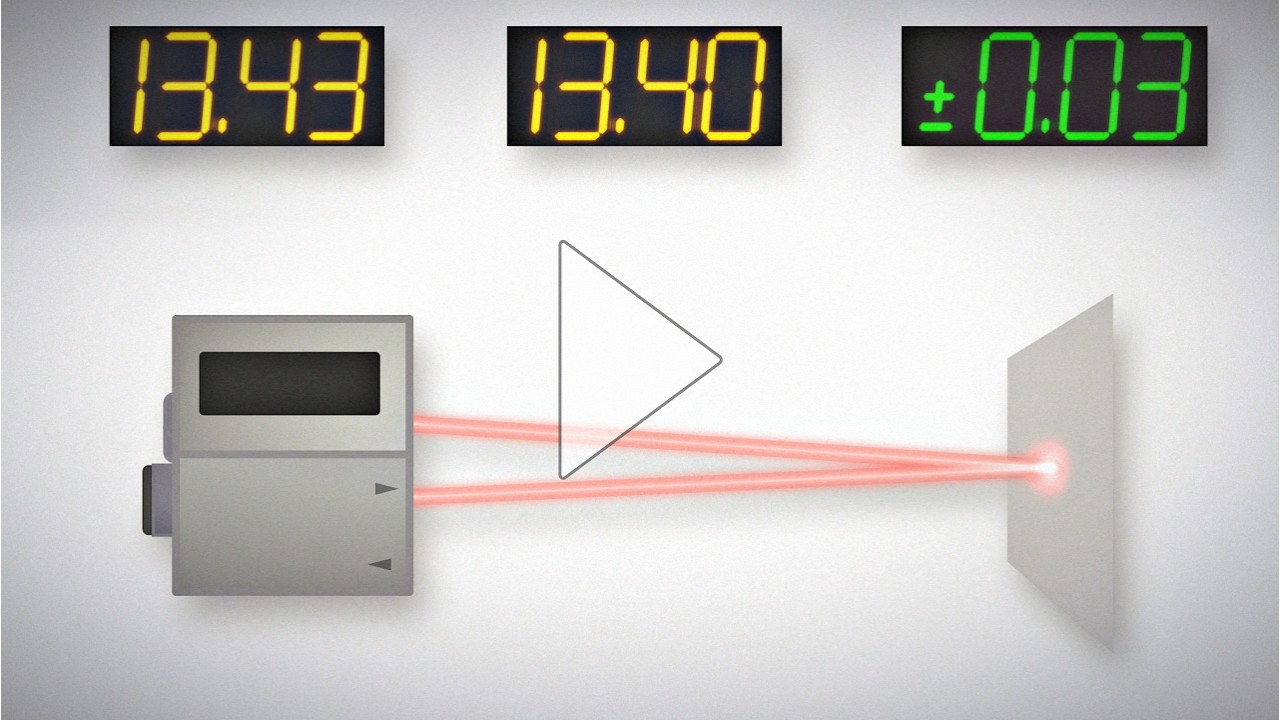
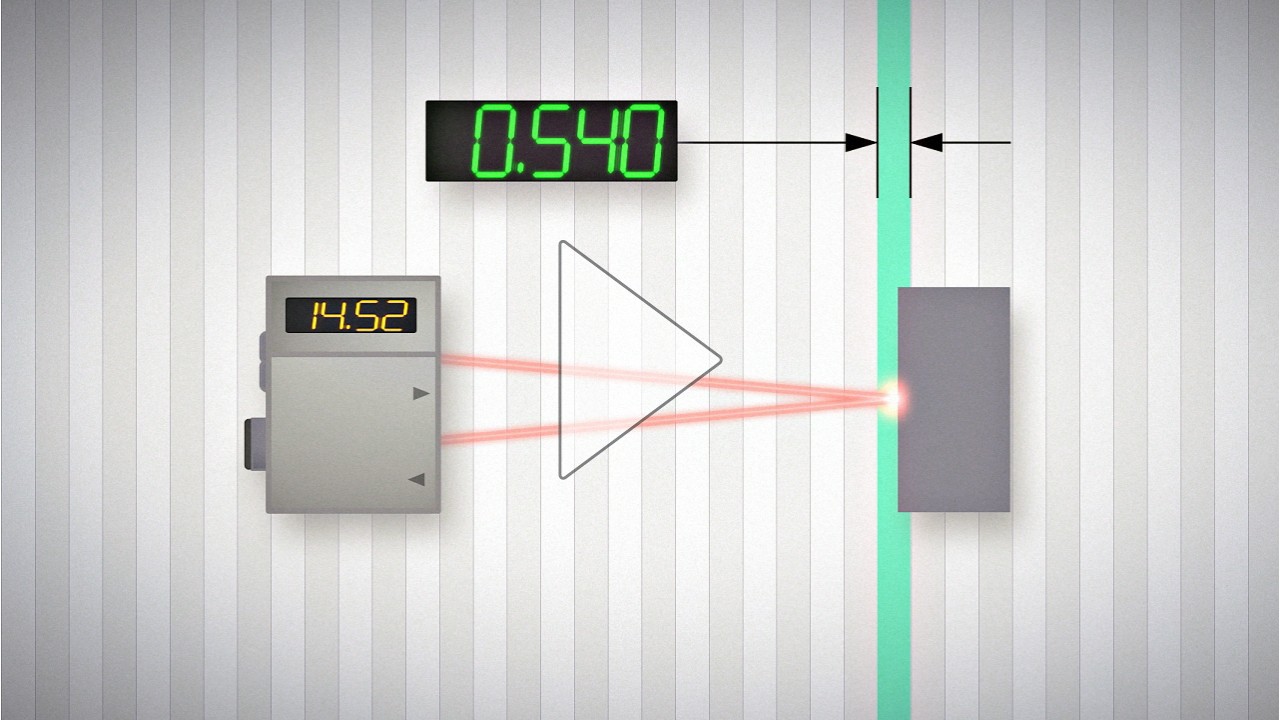




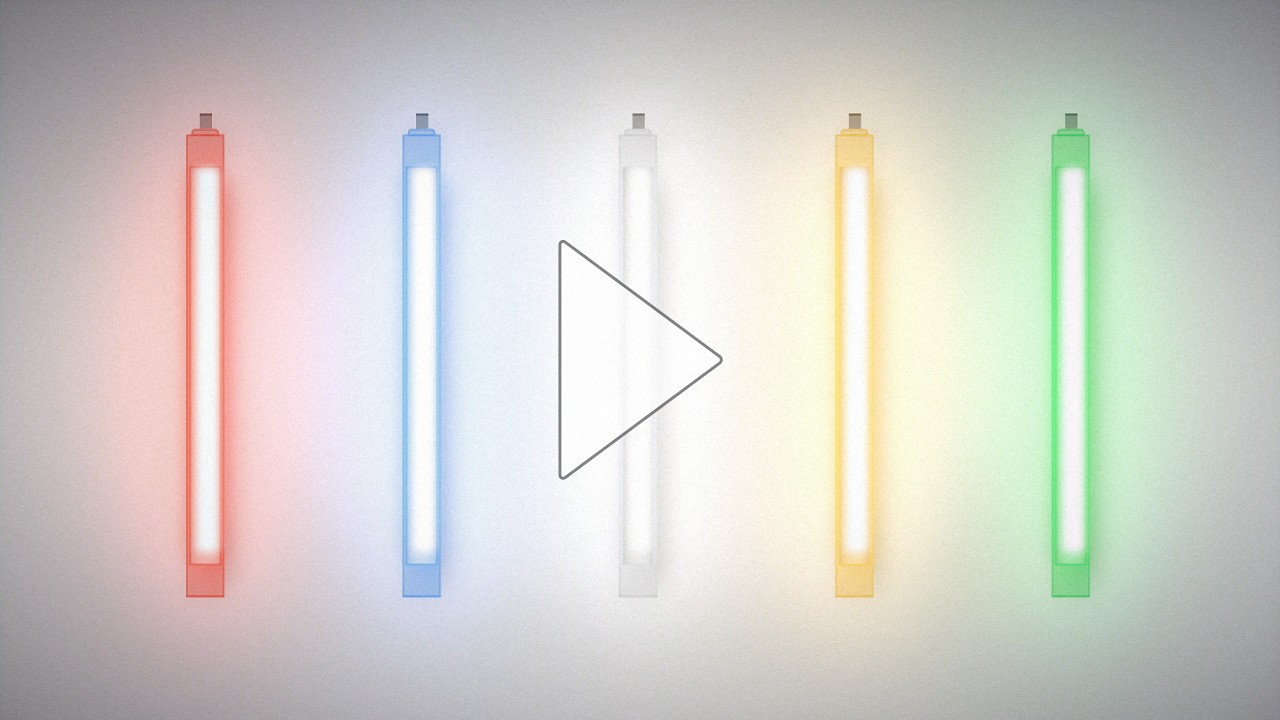
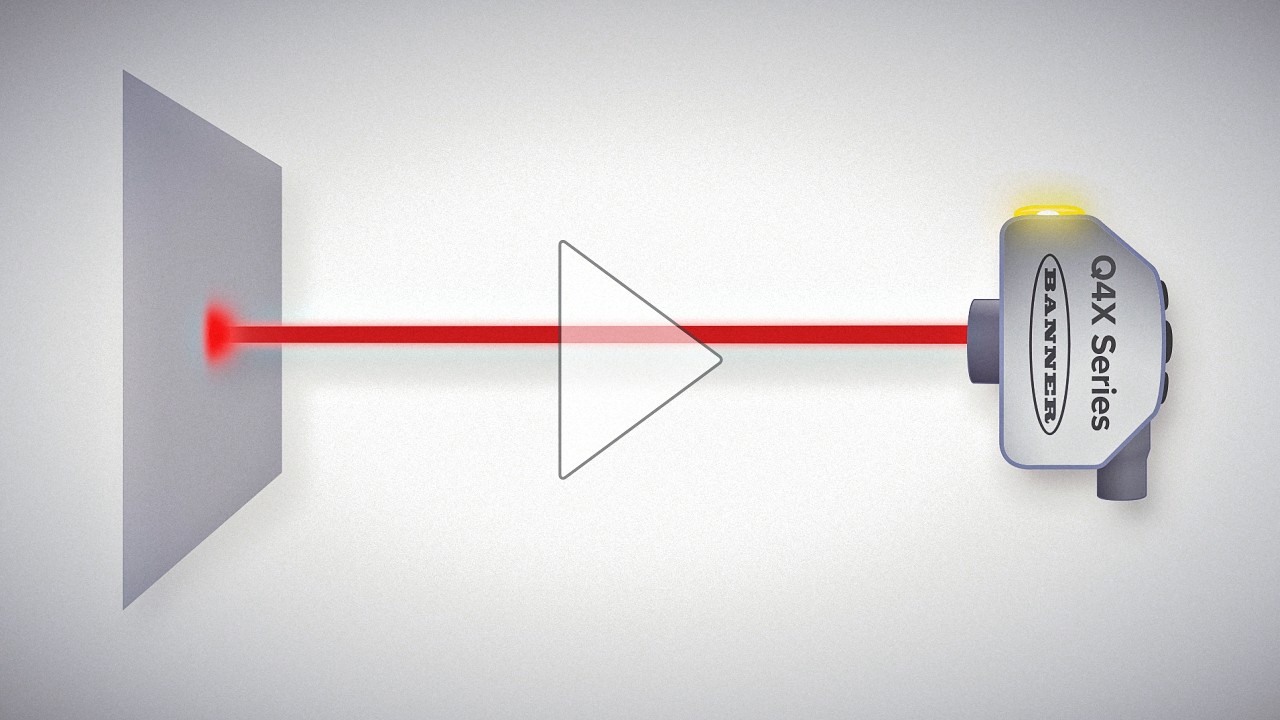

![SGS - Safety Grid System [Video]](/content/dam/banner-engineering/projects/video-thumbnails/SGS_Video_Thumbnail-new.psd/jcr:content/renditions/cq5dam.web.1280.1280.jpeg)

![LE550 Laser Measurement Sensor [Video]](/content/dam/banner-engineering/video/video-thumbnails/new_video_thumbnails/LE550_Video_Thumbnail.psd/jcr:content/renditions/cq5dam.web.1280.1280.jpeg)
![Banner Pick-to-Light Demonstration [Video]](/content/dam/banner-engineering/video/video-thumbnails/new_video_thumbnails/Pick-to_Light_Video_Thumbnail.psd/jcr:content/renditions/cq5dam.web.1280.1280.jpeg)








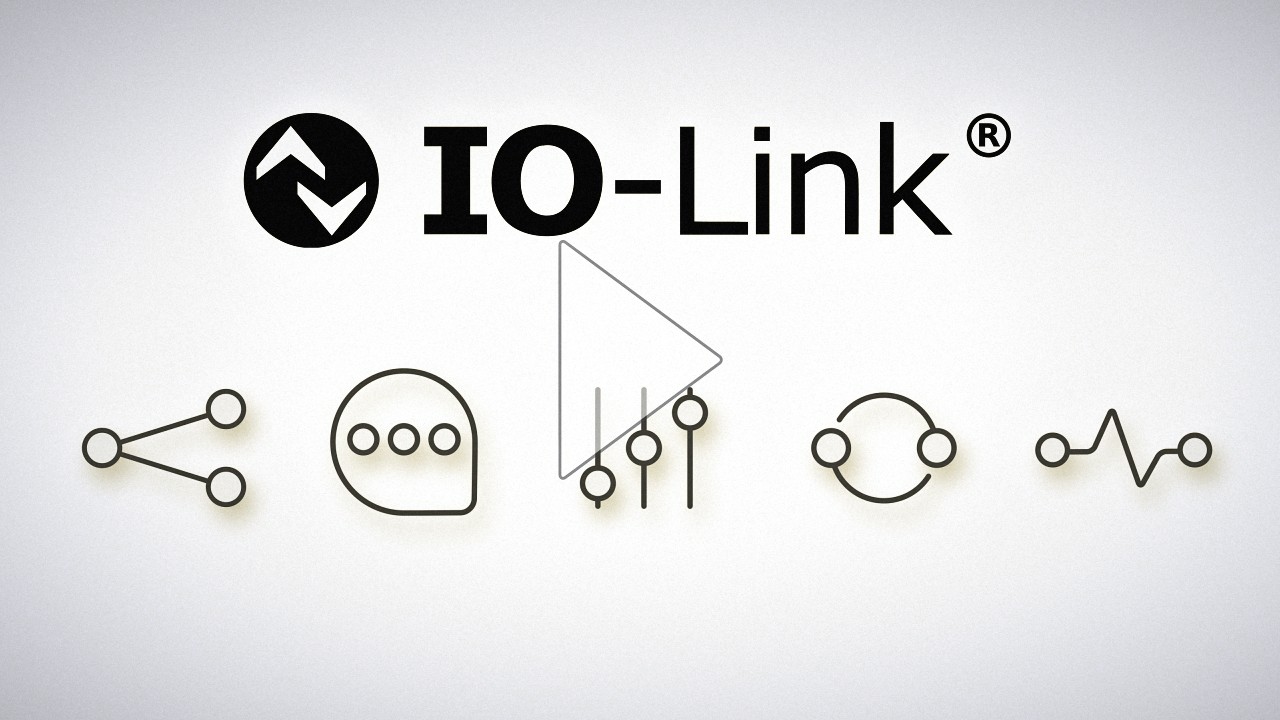



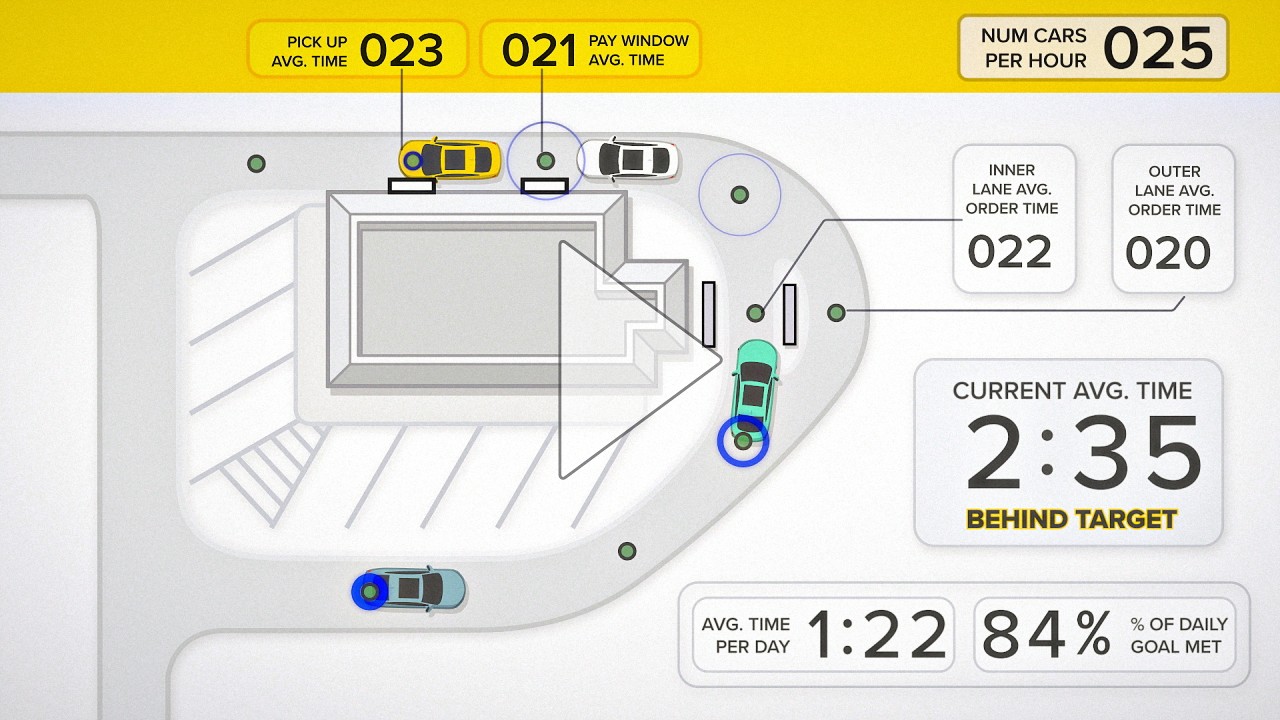

![Q5X High Power, Mid Range Laser Sensor [Video]](/content/dam/banner-engineering/video/video-thumbnails/new_video_thumbnails/Q5X_Video_Thumbnail.psd/jcr:content/renditions/cq5dam.web.1280.1280.jpeg)