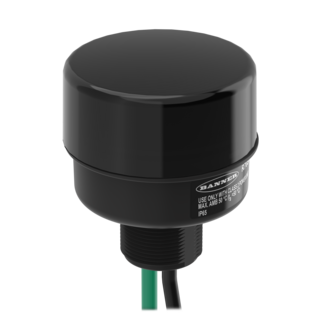Sure Cross® MultiHop Ethernet Data Radios are wireless industrial communication devices used to create point-to-multipoint configurations of wireless Ethernet networks.
- No IP address configuration is required
- Self-healing, auto-routing RF network with multiple hops extends the network's range
- Dip switches select operational modes: master, repeater or slave
- Built-in site survey mode enables rapid assessment of a location’s RF transmission properties
Technical Documents
Technical Literature
Software
Software
Application Notes
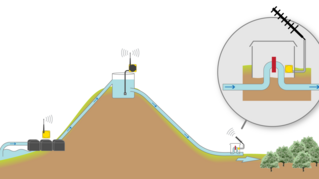
Gravity Irrigation with Pump and Flow Control
The Gateway, or wireless network controller, monitors the water level inside the water tank. When the water level drops, a Node installed with the reservoir pumps uses its outputs to cycle the pumps on or off. A series of Nodes monitors the amount of water flowing into each orchard. A 1 Watt Data Radio connected to the Gateway transmits the data to a mobile asset or a centralized control center for data processing and billing.
Frequently Asked Questions
Question: What kind of data can the ethernet data radios transmit?
Answer: Banner ethernet radios are capable of transmitting any data that can be sent over an ethernet cable. Using these radios is similar to cutting an ethernet cord in half and placing a radio on either end of it. The devices that the radios are connected to will still treat the ethernet connection as if there is a cable running from point A to point B. They will not know they are connected to a wireless device.
Question: What applications would use these ethernet radios?
Answer: The ethernet radios generally work best in low volume applications that are not high-speed. The radios also work best when used with a device that is able to see if the message was received properly, such as a PLC.
Question: What is the throughput/speed/bit rate?
Answer: The maximum throughput of the radios is 935 kbps for the DXER9s and 200-300 kbps for the DX80ERxM-H.
Question: What is the difference between the DX80ERxM-H and the DXER9?
Answer:
DXER9
Throughput (kbps) 935
Range (Line of Sight) 40 Miles
Environmental Rating IP65
Temperature Rating -40 to 70 C
DX80ERxM-H
Throughput (kbps) 200-300
Range (Line of Sight) 6 Miles
Environmental Rating IP20
Temperature Rating -40 to 85 C
For assistance determining which series of Ethernet radios to use, contact an Applications Engineer at Banner.
Note: Line of Sight ranges listed are assuming ideal conditions.
Question: How do you set up and bind the ethernet data radios?
Answer: The DXER9 radios are set up on a web page. The radio needs to connect to a programming device with an ethernet cable. The network is then set up by navigating to the configuration web page using the DXER9's IP address. For full details, please see the datasheet for the DXER9 radios. The max network size for the DXER9 radios is 17 radios and managed switches are recommended for use with all networks. Signal strength of these radios can be checked in the configuration web page.
The DX80ERxM-H does not require a web page for setup. One radio must be set as the master, and the others as repeaters or slaves. Once the master radio is set, the network can be bound together. There is no network size limitation for the DX80ERxM-H; however, it is not recommended to use more than 15-20 radios in a network. Like the DXER9s, it is important to use managed switches with these radios. Signal strength is checked on these radios by performing a site survey; see the datasheet for more details on how to perform a site survey.
Both series of Ethernet Radios are only capable of wireless communication to other radios with the exact same model number. Neither of these radios require line of sight to communicate; however, without line of sight, the range will be reduced. It is always recommended to perform a site survey to check wireless signal strength before installing any Banner radios.
Question: Do I need additional hardware to connect the ethernet data radios to my industrial network?
Answer: Managed switches are always important to include when installing Banner wireless ethernet radios. When the Banner ethernet radio is wired into an ethernet port, the device will broadcast any traffic in that port to the radio. This will result in the radio getting too much information to transmit and cause the wireless network to fail. A managed switch will only allow certain IP addresses to transmit through an ethernet port. Using these switches with Banner wireless ethernet radios is extremely important to ensure a successful wireless network.
Question: Can I control the radios from a PC or PLC with special software, industrial ethernet protocols, or via a web site? Can I perform a site survey over TCP/IP?
Answer: Any devices that the Banner ethernet radios are connected to will not know that they are connected to a radio. Therefore, you cannot control the radios with a PC, PLC, or any special software, or with any industrial ethernet protocols. The web page is the only way to communicate to the radios. A site survey is not able to be performed over TCP/IP.