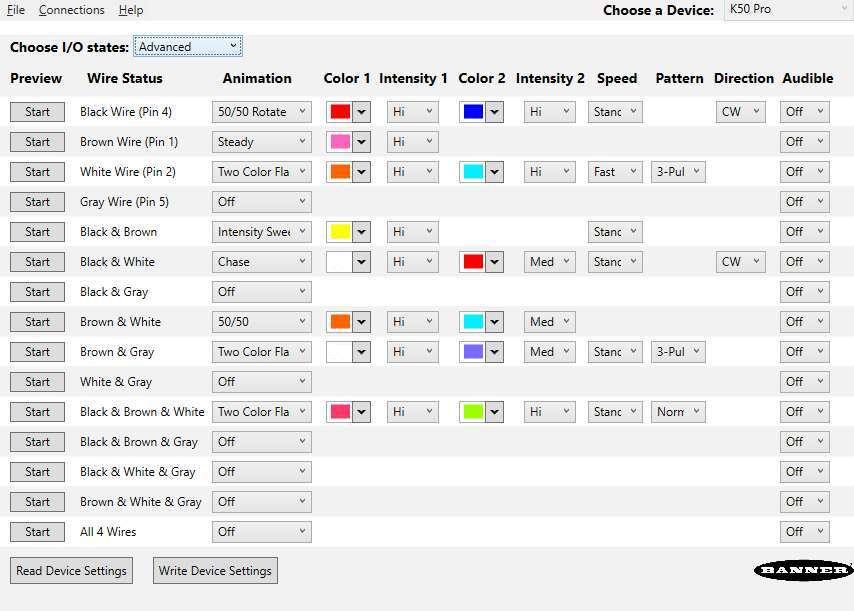The K30 Pro Optical is a multicolor indicator with an optical sensor for visible, intuitive sensing. Programmable with Banner's free Pro Editor software.
- Sensing and indication in one device
- Teachable modes with color feedback for ease of use
- Distance mode helps operators see what the sensor sees with dynamic, distance-based response for intuitive visual indication
- Touchless activation eliminates the need for physical force to operate or contaminate
- Configure the sensor using software or remote input wires to sense objects from 20 mm to 1000 mm
- Up to 7 colors in one device (14 colors using Pro Editor)
- Rated IP65 suitable for indoor or outdoor use
Downloads
Technical Literature
Marketing Literature
Application Notes
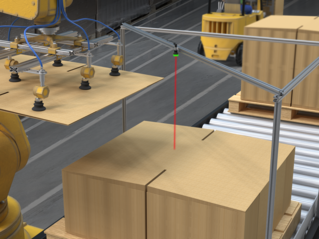
Indicating Stack Level on a Robotic Case Erector
Banner Engineering's sensing plus status indication solution helps operators ensure machines run smoothly and avoid unplanned downtime.
Videos

How-To Guide: K30 Pro Optical Distance Mode
This video covers the basics of the distance mode for the K30 Pro Optical Sensor from Banner Engineering.

How-To Guide: K30 Pro Optical 4-State Detection Mode
This video covers the basics of the 4-state detection mode for the K30 Pro Optical Sensor from Banner Engineering.
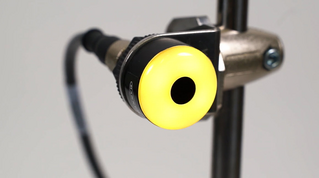
How-To Guide: K30 Pro Optical 3- and 7-State Detection Modes
This video covers the basics of the 3- and 7-state detection modes for the K30 Pro Optical Sensor from Banner Engineering.

Why Go Pro?
The Pro Series programmable multicolor LED devices from Banner Engineering offer limitless possibilities for advanced indication of dynamic machine states, operator interaction, and process statuses. Watch the video to see what elevates a Banner Pro light above a traditional factory light.
Pro Editor Software
With the Pro Editor software and Pro Converter Cable, you can easily customize indicators with a wide variety of color and animation options.
The software allows users to program their own devices in the field without requiring IO-Link.
Software
Technical Literature
Related Links
-
K30PAF100AMGRY3Q

K30 Pro with Pro Editor: 3-Color RGB Adjustable-Field Sensor
Voltage: 10-30 V dc; Housing: Polycarbonate; IP65
Range: 100 mm; Bimodal, NO, Momentary; Colors: Multicolor
5-pin M12 Integral QD -
K30PAF1000AMGRY4Q

K30 Pro with Pro Editor: 3-Color RGB Adjustable-Field Sensor
Voltage: 10-30 V dc; Housing: Polycarbonate; IP65
Range: 1000 mm; Bimodal, NO, Momentary; Colors: Multicolor
5-pin M12 Integral QD -
K30PAF1000AMGRY3Q

K30 Pro with Pro Editor: 3-Color RGB Adjustable-Field Sensor
Voltage: 10-30 V dc; Housing: Polycarbonate; IP65
Range: 1000 mm; Bimodal, NO, Momentary; Colors: Multicolor
5-pin M12 Integral QD -
K30PAF1000AMRGB7Q

K30 Pro with Pro Editor: 7-Color RGB Adjustable-Field Sensor
Voltage: 10-30 V dc; Housing: Polycarbonate; IP65
Range: 1000 mm; Bimodal, NO, Momentary; Colors: Multicolor
8-pin M12 Integral QD -
K30PAF100AMRGB7Q

K30 Pro with Pro Editor: 7-Color RGB Adjustable-Field Sensor
Voltage: 10-30 V dc; Housing: Polycarbonate; IP65
Range: 100 mm; Bimodal, NO, Momentary; Colors: Multicolor
8-pin M12 Integral QD -
K30PAF100AMGRY4Q

K30 Pro with Pro Editor: 3-Color RGB Adjustable-Field Sensor
Voltage: 10-30 V dc; Housing: Polycarbonate; IP65
Range: 100 mm; Bimodal, NO, Momentary; Colors: Multicolor
5-pin M12 Integral QD