-
Productos
-
Seguridad en Máquina
-
Software de Seguridad de Máquinas
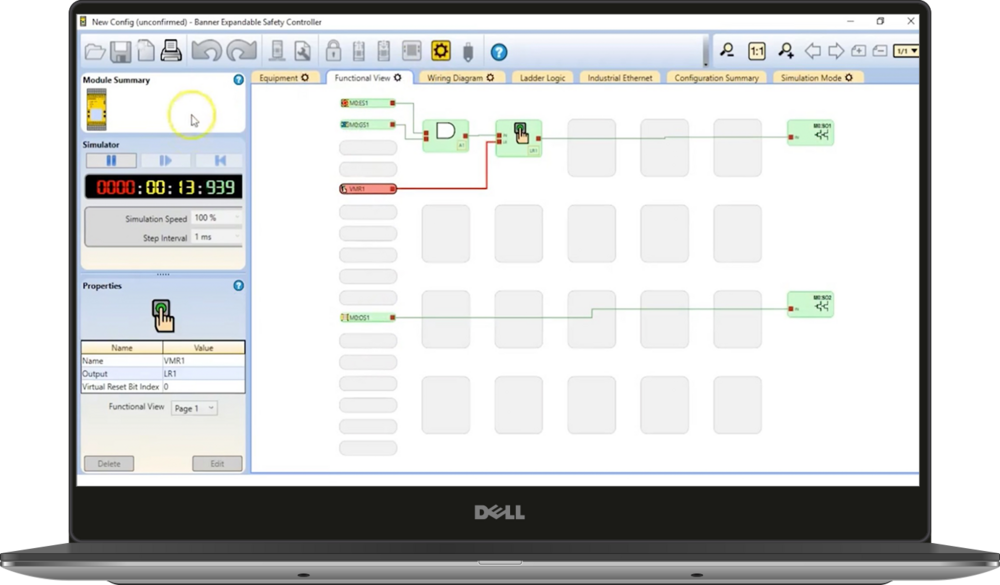
Machine Safety Software
This feature-rich safety controller software provides a seamless user interface for setting up and managing safety systems. The software features an intuitive icon-based, drag-and-drop user interface to reduce the learning curve and speed up commissioning.
The free software is compatible with the XS26 Series, SC26 Series, and SC10 Series safety controllers from Banner Engineering.
Make Machine Safety More Intuitive
Safety systems can be complex, but an easy-to-use software helps make safety more intuitive, saving time and costs. The safety controller software from Banner features an icon-based, drag-and-drop user interface to reduce the learning curve and speed up commissioning.
Watch how to use Banner's safety controller GUI to easily set up a simple safety system in under 2 minutes.
Simulate Configurations Before Implementation
The software’s simulation mode allows users to quickly test new configurations and changes prior to implementation. (Note that simulations do not replace commissioning checkout procedures on installed systems. Always follow required procedures for installed systems detailed in the product instruction manual).
Save Time and Reduce Error with Auto-Configure
After programming your safety controller and configuring your safety system, the controller will automatically generate wiring diagrams and ladder logic, which saves time and reduces the risk of error. In addition, users can autoconfigure communication protocols including Profinet, EthernetIP, Modbus, and PCCC.
Downloads
Documentos en inglés
Archived Software
Product Data Files
Documentos en inglés
Installation and Sample Configuration
Marketing Literature
Video Demonstrations
-
![Introduction to the XS26-2/SC26-2 Download & Live Mode [Video]](/content/dam/banner-engineering/video/video-thumbnails/new_video_thumbnails/XS26-2_Video_Thumbnail.psd/jcr:content/renditions/cq5dam.thumbnail.319.319.png)
-
![Introduction to the XS26-2/SC26-2 Programming Environment [Video]](/content/dam/banner-engineering/video/video-thumbnails/new_video_thumbnails/XS26-2_Video_Thumbnail.psd/jcr:content/renditions/cq5dam.thumbnail.319.319.png)
Introduction to the XS26-2/SC26-2 Programming Environment [Video]
-
![Introduction To XS26-2/SC26-2 Equipment View [Video]](/content/dam/banner-engineering/video/video-thumbnails/new_video_thumbnails/XS26-2_Video_Thumbnail.psd/jcr:content/renditions/cq5dam.thumbnail.319.319.png)
Introduction To XS26-2/SC26-2 Equipment View [Video]
-
![Introduction to XS26-2/SC26-2 Functional View - Part 1 [Video]](/content/dam/banner-engineering/video/video-thumbnails/new_video_thumbnails/XS26-2_Video_Thumbnail.psd/jcr:content/renditions/cq5dam.thumbnail.319.319.png)
Introduction to XS26-2/SC26-2 Functional View - Part 1 [Video]
-
![Introduction to XS26-2/SC26-2 Functional View - Part 2 [Video]](/content/dam/banner-engineering/video/video-thumbnails/new_video_thumbnails/XS26-2_Video_Thumbnail.psd/jcr:content/renditions/cq5dam.thumbnail.319.319.png)
Introduction to XS26-2/SC26-2 Functional View - Part 2 [Video]
-
![Introduction to XS26-2/SC26-2 Multipage Navigation [Video]](/content/dam/banner-engineering/video/video-thumbnails/new_video_thumbnails/XS26-2_Video_Thumbnail.psd/jcr:content/renditions/cq5dam.thumbnail.319.319.png)
Introduction to XS26-2/SC26-2 Multipage Navigation [Video]
-
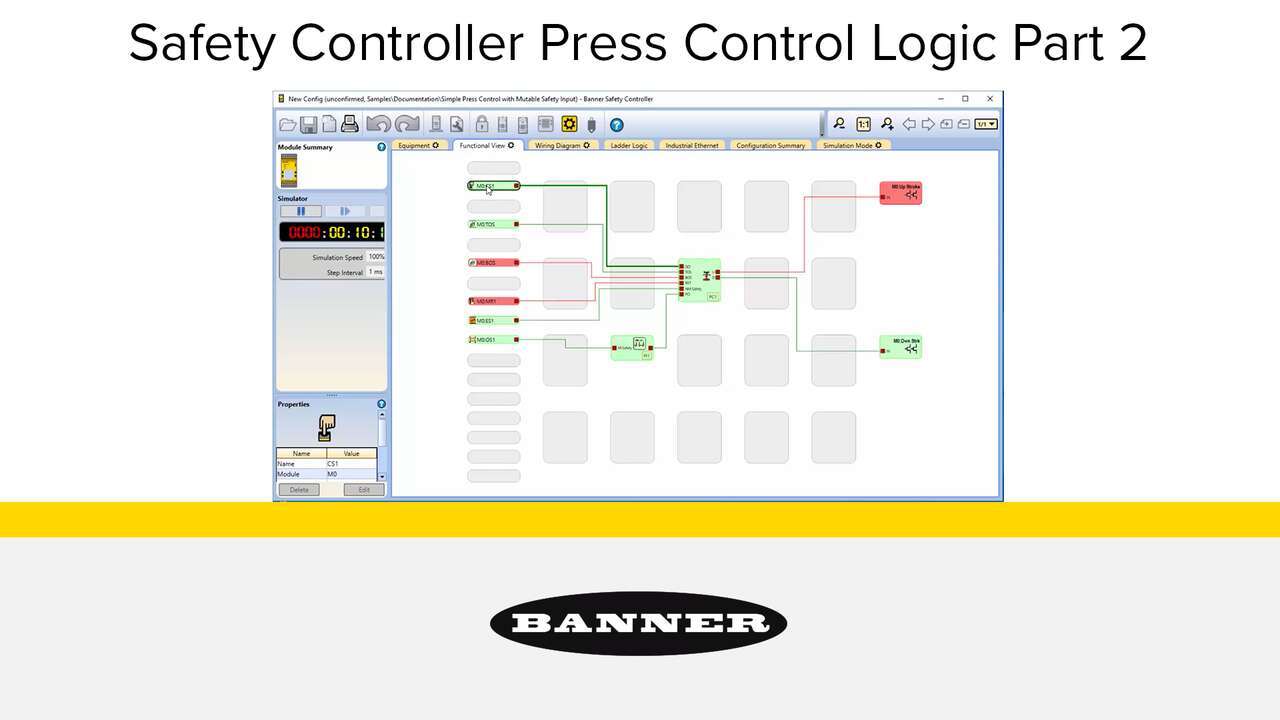
Safety Controller Software: Full Feature Press Control Tutorial
-
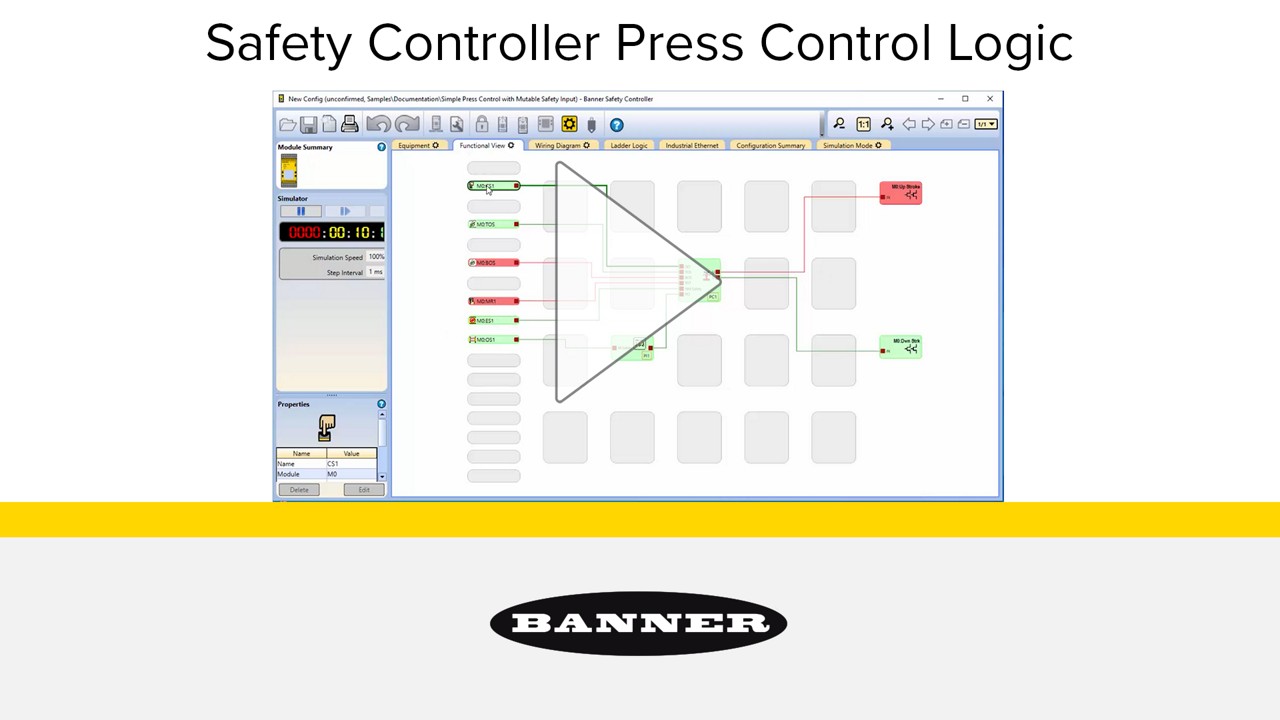
Safety Controller Software: Press Control Tutorial
-

SC Software Equipment View
-

SC Software Functional View
-

XS26 GUI Tutorial
Compatible Safety Products
The following safety controller products are compatible with the safety controller software.
-

Controladores de Seguridad Expandibles Serie XS26
Ampliable para aplicaciones de seguridad complejas en las que normalmente se utilizan 3 o más relés de seguridad. Admite hasta 154 entradas seguras y hasta 68 salidas seguras con 0.5 amperios o 6 amperios cada una usando módulos de expansión.
-

Diagnósticos en Serie
Los diagnósticos en serie (ISD) facilitan la resolución de problemas de los sistemas de seguridad de la máquina, evitan que ocurran fallas y reducen el tiempo de inactividad.
-

Controlador de Seguridad/Relé Híbrido Serie SC10
Replaces the functionality of two safety relay modules with one compact, cost-effective device. Supports up to 14 inputs and 2 dual channel relay outputs with six amps each.
-
.psd/jcr:content/renditions/cq5dam.thumbnail.319.319.png)
SC26 Series Safety Controllers
Flexible safety controller for machines that typically use 3 safety relays. Supports 26 inputs and 2 dual channel outputs with 0.5 amps each.