- Excellent immunity to false triggering by water spray, oils, and other foreign materials
- Latching versions start up not activated and toggle between activated and not activated on successive touches
- Terminal connection models available for panel wiring applications
- Rated IEC IP67 and IP69K
- Can be actuated with bare hands or gloves; adjustable sensitivity
- IO-Link models give full access to color, flashing, rotating, and dimming settings as well as advanced animations such as dynamic sequence mode and LED control
- Output settings, including on and off delays, output function, and output state are also available with IO-Link
- PICK-IQ™ models provide faster response speed and simplified programming to Modbus RTU communication
- The encapsulated construction option provides added protection against condensation caused by large temperature changes and harsh environments where the wielded construction alone isn't enough
- The K30 Pro Touch discrete and IO-Link QP models now include an "E" for the encapsulated option
Downloads
Technical Literature
Product Data Files
PLC Support Files
Marketing Literature
Videos

K30 Pro Touch Capabilities
Banner K30 Pro Touch Button capabilities

K50 Pro and K30 Pro: Improved Indication Anywhere
Banner Engineering's second generation K50 and K30 gives you more options for bolder indication with simplified wiring and stock management. Choose between seven colors with a single, rugged model.

Why Go Pro?
The Pro Series programmable multicolor LED devices from Banner Engineering offer limitless possibilities for advanced indication of dynamic machine states, operator interaction, and process statuses. Watch the video to see what elevates a Banner Pro light above a traditional factory light.
Application Note
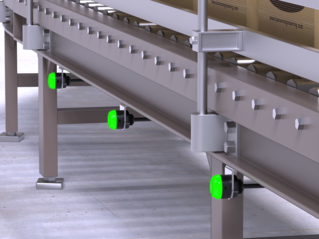
Operator Indication on Conveyor Systems
Learn how a facility used the K30 Pro Touch Button to improve operator control and guidance.
Pro Editor Software
With the Pro Editor software and Pro Converter Cable, you can easily customize indicators with a wide variety of color and animation options.
The software allows users to program their own devices in the field without requiring IO-Link.


