
Pro Editor 소프트웨어
Banner Pro Editor 소프트웨어에서 사용자가 세 가지 개별 입력을 통해 장치 상태, 컬러, 애니메이션을 프로그래밍하여 제어할 수 있습니다. 응용 분야별 인터페이스를 제공하므로 광범위한 적용 분야에 따라 손쉽게 조명을 구성할 수 있습니다.

주요 이점
응용 분야별 인터페이스로 장비 예열 시간 표시, 조립 공정의 고유 단계 표시, 거리 및 위치 정보 표시, 다양한 장비 상태 전달 등과 같은 광범위한 응용 분야에 적합하도록 간편하게 조명을 구성할 수 있습니다.
장비에서 음성 기능 구현
Banner Pro Editor 소프트웨어에서 사용자가 세 가지 개별 입력을 통해 장치 상태, 컬러, 애니메이션을 프로그래밍하여 제어할 수 있습니다. 응용 분야별 인터페이스로 장비 예열 시간 표시, 조립 공정의 고유 단계 표시, 거리 및 위치 정보 표시, 다양한 장비 상태 전달 등과 같은 광범위한 응용 분야에 적합하도록 간편하게 조명을 구성할 수 있습니다.


공급망 통제력 확보
프로래머블 RGB 표시기는 필요에 따라 맞춤 구성 가능한 하나의 표시기 모델로 표준화할 수 있으므로 공급망의 효율성이 높아집니다. 이를 통해 최종 사용자와 OEM 업체 모두 재고 비용을 절감할 수 있습니다. Pro Editor 소프트웨어를 사용하면 구성 파일을 손쉽게 장치에 저장하고 로드할 수 있습니다.
추가적인 소요 시간 없이 표시 기능 사용자 지정
추가적인 소요 시간 없이 필요에 따라 표시 기능을 수정할 수 있습니다. 공정 요구 사항에 맞게 다양한 색상과 애니메이션을 선택하고, 배치 전에 장치에서 설정을 미리 볼 수 있습니다. 설정을 변경하려면, 간단히 장치를 다시 프로그래밍하면 됩니다.

공장의 시각화
-
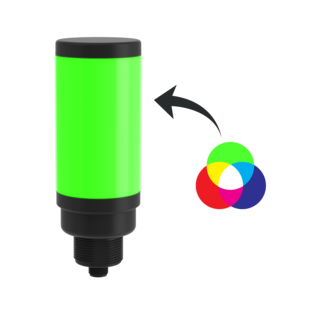
-

K100 Pro Beacon Series
-
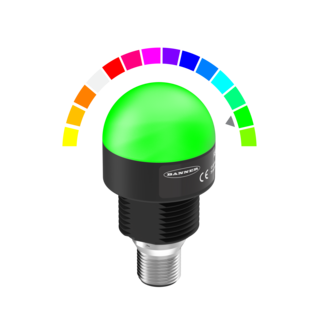
K30 Pro 시리즈 30mm 프로그래밍 가능 다색 표시등
-
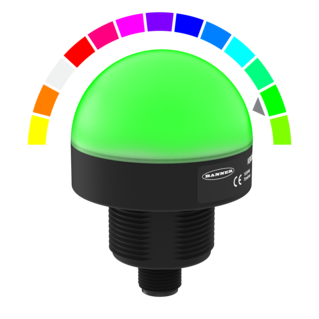
K50 Pro Select Series 50 mm Programmable Multicolor Indicator
-
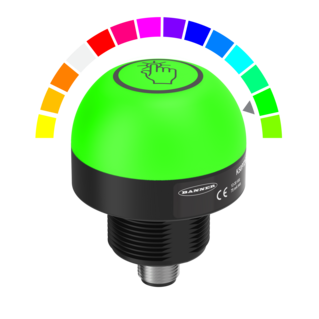
K50 Pro 시리즈 50 mm 프로그래머블 다색 터치 버튼
-
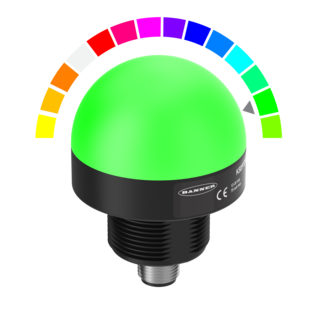
K50 Pro 시리즈 50 mm 프로그래머블 다색 표시등
-

K50 Pro 비콘 시리즈
-
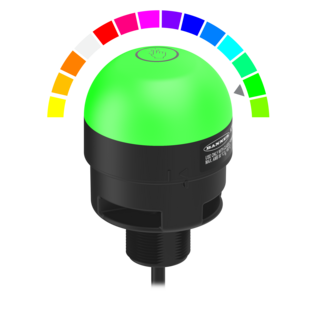
K70 Pro 시리즈 70 mm 프로그래머블 다색 터치 버튼
-
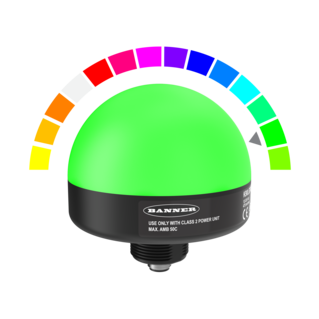
K90 Pro 시리즈
-

RLS27 Pro 시리즈
-
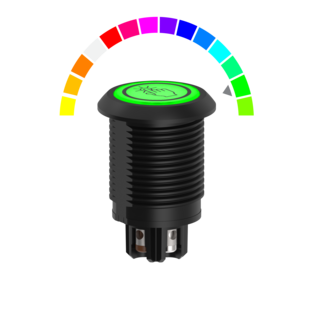
S22 Pro 시리즈 22 mm 프로그래머블 다색 패널 터치 버튼
-

TL50 Pro Select 시리즈 50 mm 프로그래머블 다색 RGB 타워 라이트
-

TL50 Pro 시리즈 50mm IO-Link 제어 다색 RGB 탑 조명
-

WLS15 Pro 시리즈
-

WLS27 Pro Series LED Strip Light
-

WLS28 Pro 시리즈 LED 스트립 라이트
Software
구성 옵션: 애니메이션 상태, 색상, 강도, 속도, 패턴, 애니메이션 방향 및 오디오 옵션을 제어합니다.
Pro Editor 소프트웨어의 PC 요구 사항:
- 운영 체제: Microsoft® Windows® 버전 7 또는 10
- 언어: 영어
- 화면 해상도: 최소 1366 x 768 컬러
- 하드 드라이브 공간: 20 MB
- USB: 사용 가능한 USB 포트
- 타사 소프트웨어: .Net 버전 4.5.2 이상
- 업데이트: 네트워크에 연결된 상태를 감지하고 업데이트를 시작할 수 있도록 .zip 파일을 다운로드할 것인지 묻습니다.
- 사용 권한: Pro Editor 소프트웨어를 설치하려면 관리자 권한이 필요합니다.

Converter Cable
하드웨어 요구 사항:
- Pro 컨버터 케이블
- Windows® 10 장치에 처음 연결하면 Pro 컨버터 케이블이 자동으로 적절한 Microsoft 드라이버를 설치합니다.
- Windows 7 장치에 처음 연결할 때는 Pro 컨버터 케이블 드라이버를 수동으로 설치해야 합니다.
