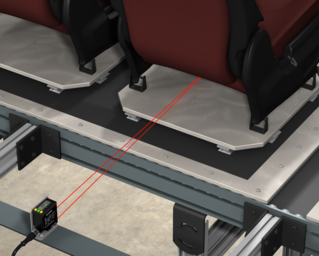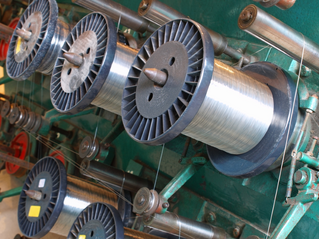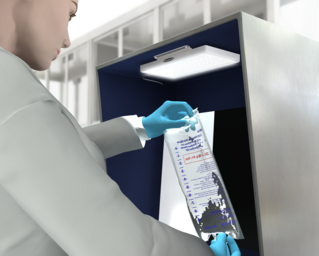LE550 Analog Loop Control [Video]

Transcript
This video tutorial will demonstrate how to use the mid point teach functionality for loop or tension control applications, where it is helpful to set a window about a target.
When it is first powered on, the LE begins in run mode displaying the present distance and analog measurement.
To access the mid point teach option, click the enter button to access the sensor menu.
The first option within the sensor menu is A_OUT, the analog output.
Click enter to view the analog output submenu options.
First is two point static teach.
From here, click down to access other options.
Here is teach mid. Click enter to choose this mid point teach option.
When using mid point teach, first set the size of the window.
Click enter to edit the window size. Up and down will change the value.
Click enter to confirm the change.
Next, click down to Tch12mA.
Clicking enter will now start teaching the mid point of the analog output window.
After a successful teach, the sensor will flash the value taught as the middle of the window.
In this case, a 200 mm window was taught about 250 mm so the 4 to 200mA analog output is from 150 mm to 350 mm.
Holding back will return us to the run screen.
As the tension increases and the loop leaves the taught analog window, the LED light will turn off as an easy visual indication to the operator that the target is out of the taught range.
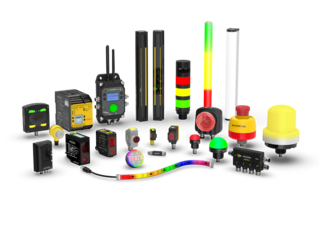
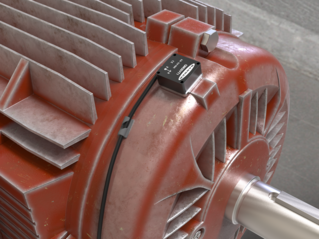


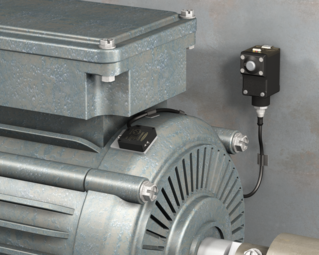











.psd/jcr:content/renditions/cq5dam.thumbnail.319.319.png)