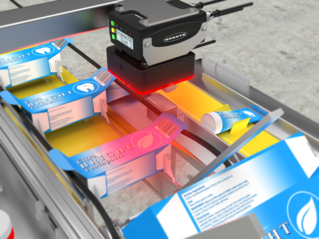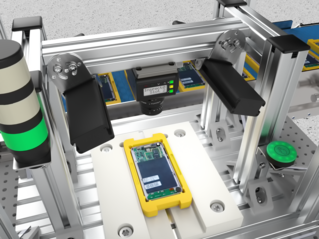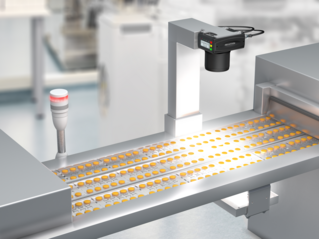Câmera Inteligente da Série VE
- O software gratuito Vision Manager fácil de usar da Banner fornece um número de ferramentas que permite a linha de Câmeras Inteligentes da Série VE solucionar um amplo range de aplicações, como detecções, posicionamento de partes, medições e análise de falhas
- Disponível nos modelos 5MP (2592 × 2048 pixeis), 2MP (1600 x 1200 pixeis), 1.3MP (1280 x 1024 pixels), and WVGA (752 x 480 pixels), todos com os mesmos recursos de inspeção
- Sua capacidade de edição online reduz tempo de inatividade e o emulador no software permite configurações offline e repara erros nas aplicações
- Compatível com diversos protocolos de comunicação (EtherNet/IP, Modbus/TCP, PROFINETe RS 232 Serial) para integração com o processo produtivo
- Seis I/Os opticamente isolados e um conector dedicado à iluminação externa no sensor
- Seu Display com duas linhas de oito caracteres fornece informações sobre as inspeções, foco e torna o sensor fácil de configurar, facilitando mudanças rápidas de produto.
- Corpo de metal robusto com proteção de lentes opcionais para atingir o grau de proteção IP67 para uso em ambientes rigorosos com calor, vibração ou umidade
- Luzes indicadoras brilhantes para facilitar a visualização do status da câmera
Documentação Técnica
Literatura Técnica
Arquivo de Dados do Produto
Software
Software
Literatura de Marketing
Literatura de Marketing
Vídeos
Câmeras Inteligentes da Série VE - Configuração de uma Inspeção Básica de Correspondência
Vídeo tutorial que demonstra a fácil configuração de uma inspeção básica de uma Câmera Inteligente da Série VE usando o software de processamento de imagem Gerenciador de Visão da Banner Engineering.
-
VE200G1A

VE Series Smart Camera for Vision
Pixels: 752 x 480
I/O: 6 Optically Isolated
Requires 1 MQDC2S-12XX and 1 STP-M12-8XX Cable; and 1 C-mount Lens -
VE202G1A

VE Series Smart Camera for Vision
Pixels: 1600 x 1200
I/O: 6 Optically Isolated
Requires 1 MQDC2S-12XX and 1 STP-M12-8XX Cable; and 1 C-mount Lens -
VE205G1A

VE Series Smart Camera for Vision
Pixels: 2592 x 2048
I/O: 6 Optically Isolated
Requires 1 MQDC2S-12XX and 1 STP-M12-8XX Cable; and 1 C-mount Lens -
VE201G1A

VE Series Smart Camera for Vision
Pixels: 1280 x 1024
I/O: 6 Optically Isolated
Requires 1 MQDC2S-12XX and 1 STP-M12-8XX Cable; and 1 C-mount Lens -
VE202G1C

VE Series Smart Camera with Vision + ID
Pixels: 1600 x 1200
I/O: 6 Optically Isolated
Requires 1 MQDC2S-12XX and 1 STP-M12-8XX Cable; and 1 C-mount Lens -
VE200G1B

VE Series Smart Camera with ID Only
Pixels: 752 x 480
I/O: 6 Optically Isolated
Requires 1 MQDC2S-12XX and 1 STP-M12-8XX Cable; and 1 C-mount Lens -
VE202G1B

VE Series Smart Camera with ID Only
Pixels: 1600 x 1200
I/O: 6 Optically Isolated
Requires 1 MQDC2S-12XX and 1 STP-M12-8XX Cable; and 1 C-mount Lens -
VE200G1C

VE Series Smart Camera with Vision + ID
Pixels: 752 x 480
I/O: 6 Optically Isolated
Requires 1 MQDC2S-12XX and 1 STP-M12-8XX Cable; and 1 C-mount Lens -
VE201G1B

VE Series Smart Camera with ID Only
Pixels: 1280 x 1024
I/O: 6 Optically Isolated
Requires 1 MQDC2S-12XX and 1 STP-M12-8XX Cable; and 1 C-mount Lens -
VE201G1C

VE Series Smart Camera with Vision + ID
Pixels: 1280 x 1024
I/O: 6 Optically Isolated
Requires 1 MQDC2S-12XX and 1 STP-M12-8XX Cable; and 1 C-mount Lens -
VE202G2A

VE Series Smart Camera
Pixels: 1600 x 1200
I/O: 6 Optically Isolated
4-pin D-code Ethernet Connector
Requires 1 MQDC2S-12XX and 1 STP-M12D-4__ Cable; and 1 C-mount Lens -
VE205G1B

VE Series Smart Camera with ID Only
Pixels: 2592 x 2048
I/O: 6 Optically Isolated
Requires 1 MQDC2S-12XX and 1 STP-M12-8XX Cable; and 1 C-mount Lens -
VE205G1C

VE Series Smart Camera with Vision + ID
Pixels: 2592 x 2048
I/O: 6 Optically Isolated
Requires 1 MQDC2S-12XX and 1 STP-M12-8XX Cable; and 1 C-mount Lens