VE Series Smart Cameras - User Interface Overview

Transcript
Hello and welcome to the Banner video tutorial series. This video was designed to help you become more familiar with the Banner Vision Manager software, used by the VE Series Smart Camera.
The home screen is the first screen viewed when the Vision Manager software is opened.
Sensor Neighborhood allows you to view and connect to VE Cameras on your network.
From Sensor Maintenance you can update camera firmware and backup or restore camera settings.
Vision Manager includes a full software emulator for troubleshooting and creating inspections offline when not connected to a camera.
Click the green arrow to connect to a VE Camera.
The sensor screen is where we can view the live image and create or monitor inspections.
Inspection Summary gives the current pass/fail status of the inspection as well as historical results.
From Tools and Results, you can add tools to the inspection or modify existing tools.
When a tool is selected, results for the tool are shown along with the tool perimeters.
Use the Inputs tab to configure the tool and the Test tab to define pass/fail conditions.
Go to Inspection Logs to view and save log files from the camera.
The Vision Manager Software can display log files even when not connected to a camera.
From Inspection Management, we can view the inspection saved on the camera and copy or delete them.
Transfer allows inspections to be moved between the camera and a PC.
The Systems Setting screen allows for configuration of the five programmable IO.
From Communications, you can adjust ethernet settings, enable industrial ethernet protocols, and control the image export function.
The VE Camera has a comprehensive system log capturing settings changes, system errors and more.
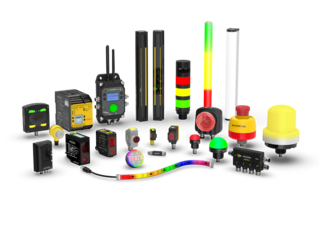
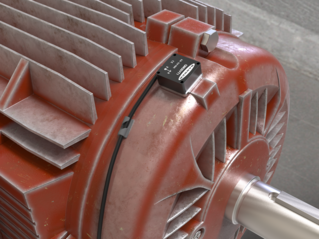


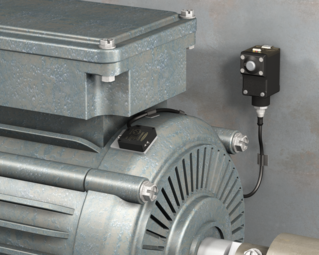











.psd/jcr:content/renditions/cq5dam.thumbnail.319.319.png)




