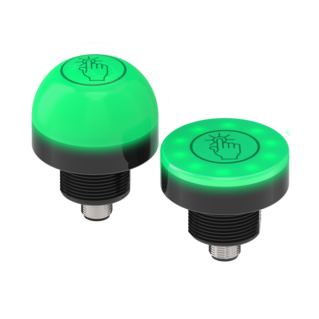Full Tote Indication and Verification

Challenge
After products leave the exit chute, they fill up large totes or bags. When totes become full, it is important an operator is notified so packages can be moved to the correct area of the facility, and so the sorter can be sent an inhibit signal for additional items.
Solution
In order to properly identify and use visual management, a sensor is triggered when the bag is full and then sends a signal to a K50 touch button to light red, which represents a full tote.
The K50 touch visually shows operators the bag needs to be removed and changed with an empty one. In order to show the bag is ready for more packages, the operator presses the ergonomic K50 touch button, changing it back to green to show the bag is ready for more packages.
The ergonomic design of Banner’s K50 touch buttons requires no physical pressure to operate, preventing stress on hands and wrists. The rugged, fully-encapsulated construction makes the touch buttons ideal for many environments, including high-pressure washdown environments. The touch buttons are available in one or two color models to suit many factory applications.